
Apple is currently beta testing iOS 16.4, and it includes a number of new features and changes for iPhone users. Head below as we recap all of those new features, and speculate on when iOS 16.4 will be released to everyone…
Table of contents
What’s new in iOS 16.4?
New emoji

One of the most popular new features in iOS 16.4 is the addition of new emoji. These new emoji are part of the Unicode Standard for Emoji Update 15.0, which was announced in July 2022. Among the new emoji, there are icons for a shaking face, a goose, a hyacinth, and a plain pink heart.
These new emoji are also included in the latest betas of macOS 13.3, watchOS 9.4, and iPadOS 16.4. It’s important to note that users running older versions of these operating systems won’t be able to see the new emoji, even if someone who has already updated sends them.
Changes to the beta testing process itself
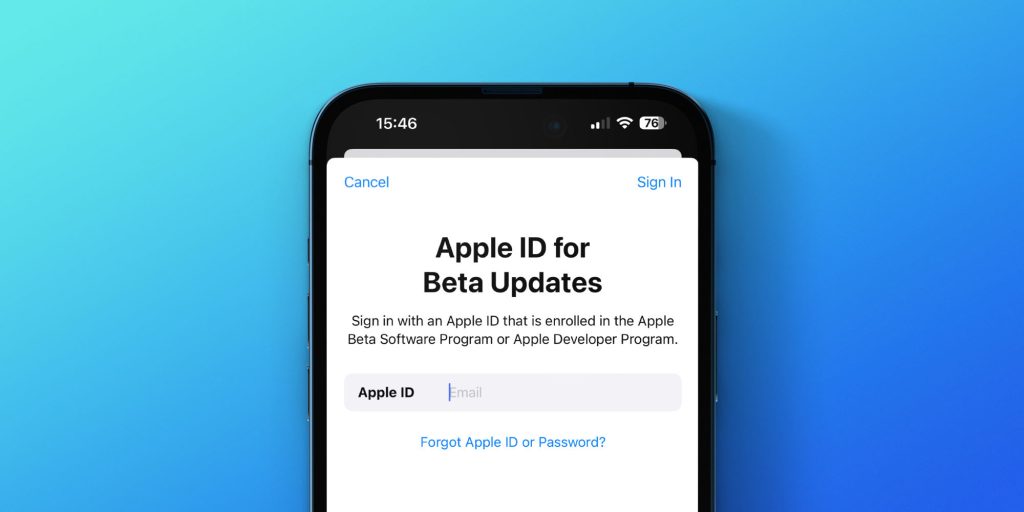
With iOS 16.4, Apple is cracking down on sharing iOS beta profiles. In the past, anyone could download the latest iOS betas by installing the beta “profile” on their device. In particular, this meant people could install the developer beta version of iOS even without a developer account.
In iOS 16.4, however, the beta enrollment process will be tied to a developer’s Apple ID and accessed directly in the Settings app:
Beginning with iOS & iPadOS 16.4 beta, members of the Apple Developer Program will see a new option to enable developer betas directly from Software Update in Settings.
This new option will be automatically enabled on devices already enrolled in the program that update to the latest beta release. Your iPhone or iPad must be signed in with the same Apple ID you used to enroll in the Apple Developer Program in order to see this option in Settings. In future iOS and iPadOS releases, this new setting will be the way to enable developer betas and configuration profiles will no longer grant access.
More on the beta testing changes:
- Apple is making it easier for registered developers to install iOS betas, but eliminating profile sharing
- iOS 16.4 beta 3 lets users sign in with a different Apple ID to download beta software
Faster 5G and expansion to more countries

iOS 16.4 also enables 5G Standalone for T-Mobile users in the United States. Notably, 5G SA can deliver wildly fast speeds, up to 3Gbps, and it looks like iPhone could be the next device to take advantage of the tech. 5G SA is also supported by Brazilian carriers Vivo and TIM Brazil, as well as Japanese carrier Softbank.
Additionally, 5G itself has expanded to iPhone users in Macau, Azerbaijan, and Turkey. iOS 16.4 also expands 5G connectivity to support Google Fi for the first time.
New Safari and third-party browser features
As detailed on the WebKit blog, iOS 16.4 gives Home Screen web apps access to push notifications via the HTML5 standard Web Push API, including badges, for the first time. Access to the Apple Push Notification service was previously only available to App Store apps.
Additionally, third-party browsers are now able to show a user interface for users to add a website to their home screen.
Apple Books animation returns
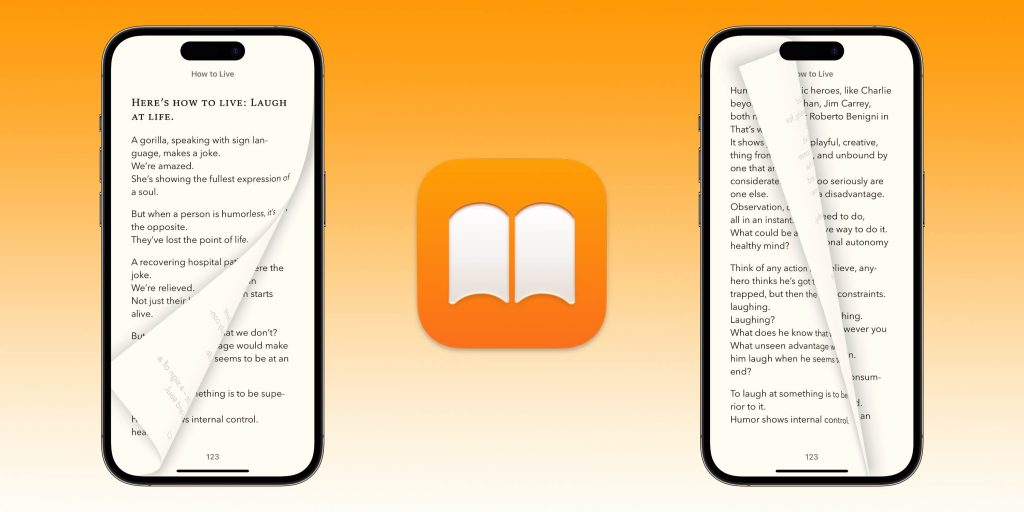
In iOS 16.4, the Apple Books app has regained its iconic page-turning animation. This animation was removed when Apple redesigned the Books app with the initial release of iOS 16.
You can learn how to activate the new “Curl” animation in the Apple Books app by following our in-depth guide right here.
Apple Podcasts changes
For Apple Podcasts, there are changes to the Library, improvements to Up Next, and new CarPlay updates.
- Channels in Library: Easily access the channels you subscribe to and browse channels from shows you follow.
- Up Next Enhancements: Resume episodes you began, start episodes you saved, and remove any you want to skip.
- CarPlay Updates: Quickly pick up where you left off with Up Next and find new shows in Browse.
And more
- In the Music app, there are various interface tweaks and icon changes. For instance, adding a song to your queue no longer causes a full-screen pop-up. Instead, there’s a much smaller notification at the bottom.
- The Always-On Display can now be tied to Focus modes.
- In Shortcuts, there’s a new “Set Always-On Display” action, a new “Lock Screen” action, and a new “Set VPN” action.
- iOS 16.4 includes a new screen in the Settings app where you can see all of your AppleCare coverage for multiple devices like the iPhone, Apple Watch, and AirPods.
- iOS 16.4 enables rich previews for Mastodon links in the Messages app.
- There’s a new Home Screen widget for the Wallet app’s integrated order tracking feature.
- iOS 16.4 will allow users to track the impact of the Always-On Display on battery life.
When will iOS 16.4 be released to everyone?
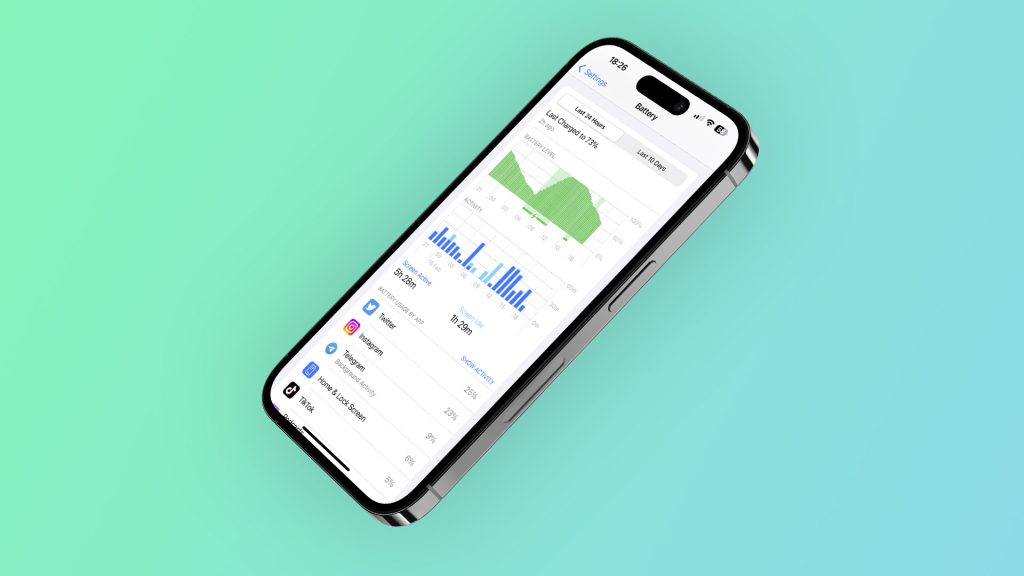
iOS 16.4 is currently on its third developer and public beta, and the fourth beta could be released as soon as this week. With Apple now on a weekly cycle for new betas, the most likely outcome is that iOS 16.4 is released to the public sometime this month.
For comparison’s sake, Apple released iOS 15.4 last year on March 14, after four betas and a final Release Candidate. This year, the company is behind schedule compared to that timeline, but again, a release in March still makes sense.
Finally, Brazilian carrier Claro recently said that it has been working with Apple to enable 5G Standalone for iPhone owners. More specifically, Claro said that users will have access to this new technology “in March of this year,” with the release of iOS 16.4. While Apple’s plans may change, the statement pretty much confirms that iOS 16.4 will be released to the public in the coming weeks.
Another thing to keep in mind is that Apple Music Classical is set to launch on March 28. While Apple Music Classical is not tied to a specific version of iOS, Apple may want to time the launch of the new app with a new iOS release to help drive attention.
Follow Chance: Twitter, Instagram, and Mastodon
Add 9to5Mac to your Google News feed.
FTC: We use income earning auto affiliate links. More.






