
Earlier this month, Satechi launched a new docking station for MacBook that delivers as unique of a design as we’ve seen. Resting underneath your machine, the new Satechi Dual Dock Stand packs nine ports alongside an NVMe SSD slot for streamlining your workstation.
Hands-on with the new Satechi Dual Dock Stand
Satechi is hardly a stranger to unique form-factors when it comes to any product category. That just goes double for Mac docking stations. The brand was the first to really popularize the under-Mac mini hub that has effectively changed the market of accessories for Apple’s most compact macOS machine. Now the company is bringing that same charm and outside the box thinking to MacBooks
An unfamiliar design is the first thing that you’re going to notice with the Satechi Dual Dock Stand. It arrives with this wedge-shaped build that is made to rest underneath your MacBook. It has a pair of cords protruding from the left-hand side, with a metal enclosure wrapped around all the I/O expansion tech.
Aside from just keeping your workstation clear from having another accessory scattered about by hiding the hub under your machine’s footprint, it also angles your Mac, too. It isn’t the steepest slope out there, but is just subtle enough to actually make typing more enjoyable. An ergonomic design might not be the main selling point here, but it is something that Satechi has certainly delivered.
As far as the build goes, I have a 14-inch M2 MacBook Pro that happens to be the right size for the Satechi Dual Dock Stand. If you’re rocking one of the larger 16-inch models, you likely won’t find it to be as perfect of a fit. But the build is very sturdy and the rubber padding that your machine rests on should keep everything in place while typing.
On the back of that wedged build are all of the ports. Satechi has packed a very robust lineup of I/O on the back, and I quite literally do mean a line. The back is just one port after another, starting with Gigabit Ethernet and then wrapping up with a USB-C power port for passthrough charging. Here’s a break down of what you get with the specific charging and data rates.
- USB-C PD Pass-through Port up to 75W
- 2 x USB-C Data Ports (5Gb/s & 10Gb/s)
- 2 x HDMI 2.0 Port (4K/60Hz)
- 1 x DisplayPort 1.4 Port (4k/60Hz)
- 2 x USB-A Ports (5Gb/s & 10Gb/s)
- 1 Gigabit Ethernet Port
All in all, this is a very comprehensive list of ports and really delivers everything I have needed. I have a fairly consistent setup, with a plugged in audio interface, monitor, USB switcher, and some other accessories. Nothing too intensive, but the Satechi Dual Dock Stand never seemed to throttle
Alongside all of the ports, the dock also has another unique feature. Packed into that wedge design is an SSD slot. You’ll have to supply your own drive, but located behind a panel that clicks off is room for an M.2 solid-state drive. It’s compatible with both SATA and NVMe drives, and has been such a convenient way to upgrade storage. I put in one of the faster NVMe drives that I own, and was able to consistently get 900MB/s or higher transfer speeds. So if your workflow means editing footage or files off an external device, this should be up to the task.
It’s not all good, though…
The part about the Satechi Dual Dock Stand that I like the least is how it actually connects to your MacBook. It is likely the best solution to have a pair of cords combine into a single module and plug into the left side, But every time I did use the dock, it just disrupted the magic of the rest of the experience.

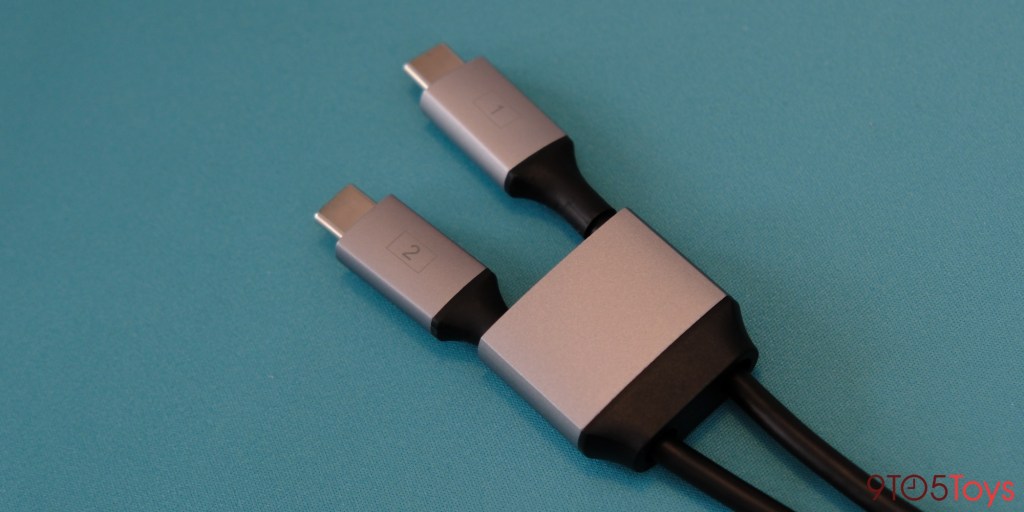
The two cables aren’t completely fixed into the little adapter, and so they slide around a – making it tough to plug both in at once as flawlessly as I’d have hoped for. The cords themselves aren’t also the best quality, and I know they had to be as long as they are to accommodate larger MacBooks, but the one size fits all solution just might not have been the play for a $150 accessory.
At least it saves room to use your own MagSafe cable! So even though there is USB-C passthrough, you can still rely on the faster tech from the charger you already own.
9to5Toys’ Take
I’ve been using the new Satechi Dual Dock Stand for over a week now, and have been so thrilled about it that I need to get some thoughts out. If everything I have already written wasn’t a good indicator of how I am feeling from my hands-on time so far, let me be more explicit – Satechi has really delivered something special here.
Don’t get me wrong, the design isn’t going to be for everyone. I didn’t necessarily think I would be sold when I was unboxing it at the beginning of the month. But now here I am a few weeks later shouting from proverbial mountain tops about how much I love this. If you still type on your MacBook keyboard everyday, this is a great alternative to something like Twelve South’s popular Curve stands. It actually gives you some airflow benefits and a more ergonomic design, without having to position your precious MacBook somewhere away from your fingertips.
The I/O selection, really the main reason to buy this, is very compelling as well. It really does have everything that I’d want as an M2 MacBook Pro owner. The mix between more future-proof ports and some legacy USB-A offerings are very appreciated, and Satechi doesn’t skimp out on the bandwidth, either! Being able to actually take advantage of the 10Gb/s bus speeds here was so beneficial with the internal SSD, and not having to worry about the drive slot cannibalizing data transfers.
That all just brings me to the price tag, which really as as good as it gets in my book. At $150, the Satechi Dual Dock Stand checks everything off the list that I could want. Solid build quality? Check. Expansive ports? En masse! Apple-ready form-factor? You know it. So if the more unique design here does catch your eye, Satechi delivers a compelling package that may start with that novelty, but ends with the same quality we’ve come to expect from the brand.
Go buy the new Satechi Dual Dock Stand now
FTC: 9to5Toys is reader supported, we may earn income on affiliate links
Subscribe to the 9to5Toys YouTube Channel for all of the latest videos, reviews, and more!






