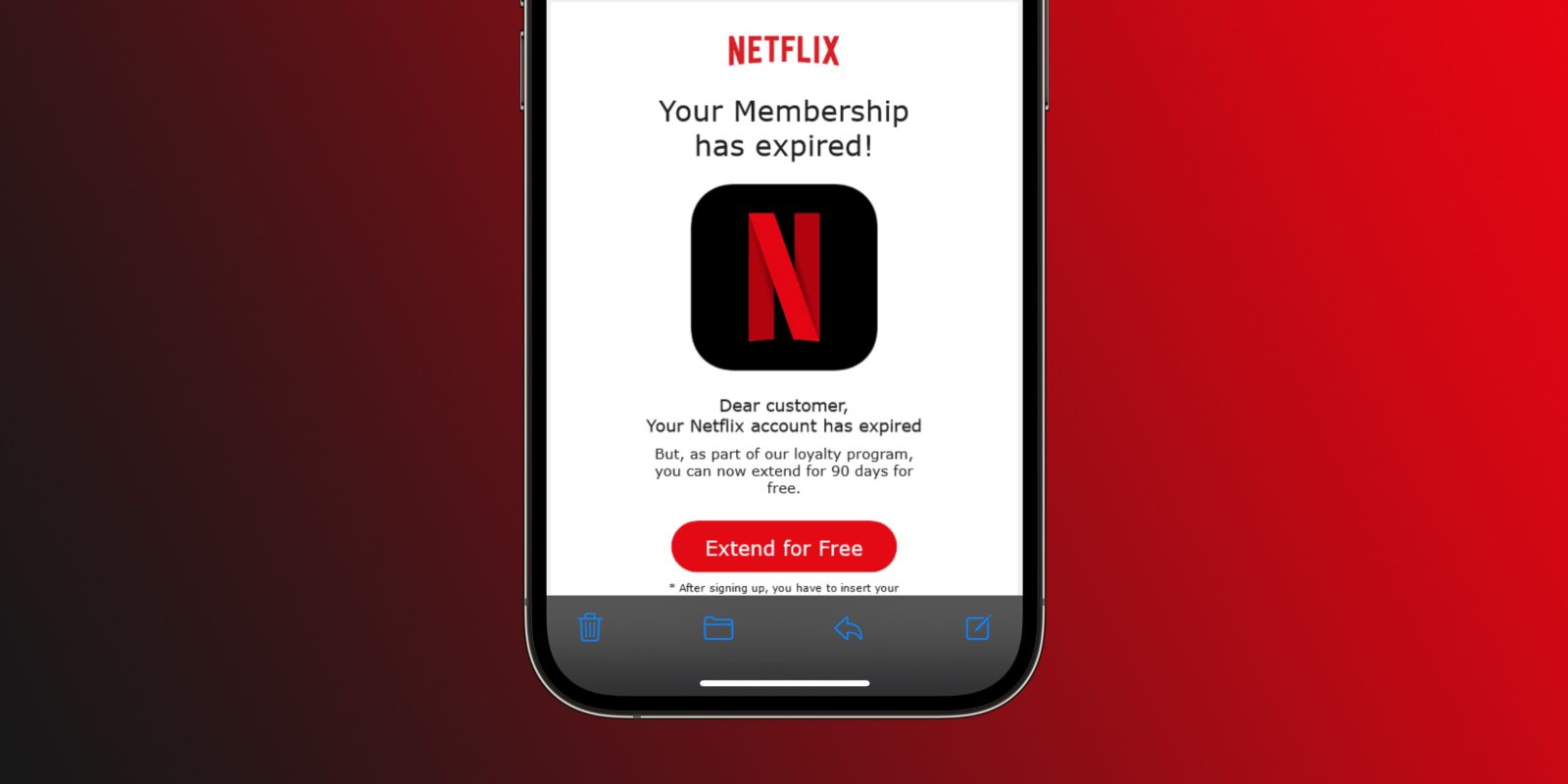
Phishing scams are abundant and one of the latest we’ve seen is trying to convince Netflix customers their accounts have “expired” with an option to extend their membership for free for 90 days. Here are the details and tips on how to help friends and family stay safe.
As it happens, I’ve gotten this phishing email twice in the last week. It looks legitimate at first glance with the Netflix branding and app icon.
It’s also written quite well without strange wording or major typos. At the bottom, there’s a fake disclosure saying it’s certified as not spam.
But even if you know how to tell these scam emails apart from legitimate ones, it’s nice to be aware of what’s floating around to warn friends and family.
Confirming a phishing scam
- While the name of the email shows as coming from Netflix, a quick tap or click reveals it’s not from a Netflix domain – confirming the scam
- Too good to be true offer – this phishing scam says you can claim a free 90-day extension – that’s a bit tricky as some streaming services will offer a deal to get you to sign back up, but 3 free months is a bit suspicious
- Another red flag, below the “Extend for Free” button says you’ll need to enter your credit card
- Typically, Netflix accounts don’t “expire” but the wording of this scam intends to make users worry
When in doubt, don’t click buttons or links in emails – head directly to the website or service to check your account status by manually typing in the address in your browser.
Have you seen this phishing email too? Or something similar? Share your thoughts in the comments!
Recent security articles:
- Here’s how to protect against iPhone password reset attacks [U]
- Here’s how to protect against ‘GoldPickaxe’, the first iPhone trojan [U]
- How to turn on iPhone Stolen Device Protection; and should you?
Add 9to5Mac to your Google News feed.
FTC: We use income earning auto affiliate links. More.







