The Lenovo ThinkBook Plus Gen 4 hits a couple of my soft spots. It’s a hybrid PC with an inventive, risk-taking design, and it includes an E Ink display. And not just any E Ink display, but one of the only color E Ink displays I’ve seen in the real world. The other side of the display is a 13-inch OLED panel, which ain’t too shabby either.
Hands-on: Lenovo Legion Go
That makes this a hybrid in more ways than something like the Dell Inspiron 14 2-in-1 I recently reviewed. That system works as a clamshell laptop and a fold-over tablet, thanks to its 360-degree hinge. The ThinkBook Plus Gen 4 does all that, but also acts as an ebook reader and note-taking device, and lets you save precious battery life by putting docs and info on the E Ink display, which requires far less power than the main screen.
It’s also part of Lenovo’s durable ThinkBook series, which includes meeting MIL-SPEC standards set by the US Department of Defense for resistance to shocks, vibration, extreme temperatures and dust.
It won’t be shocking then, to learn this is a premium-priced laptop. It’s usually between $2,800 and $3,040, depending on the choice of a 13th-gen Intel Core i5 or Core i7 processor. That’s what you might expect to pay for a high-end gaming laptop or a mid-tier 16-inch MacBook Pro. You won’t get the gaming or graphics and video editing power of something like that with the ThinkBook Plus, instead you’re paying for the unique dual-screen setup. The audience is far from mainstream, instead it’s those who would benefit from adding the long-lasting color E Ink display, or simply like finding the most unusual laptop designs possible.
However, as of this writing, the system is on sale on Lenovo’s website for $1,700 and up, which is a big discount and makes it much more worth looking into.
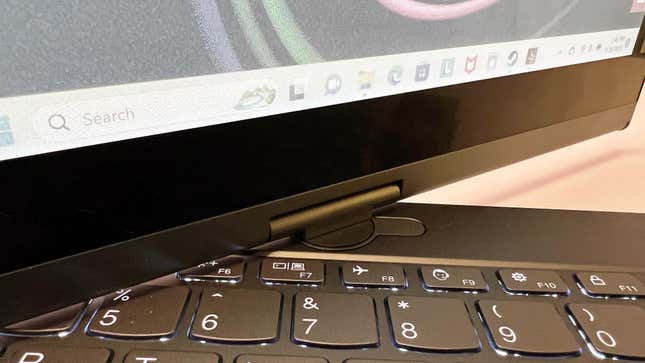
Design and Hybrid Hinge
The sturdy, utilitarian design differs from most other 2-in-1 laptops in another respect. Instead of a pair of 360-degree hinges that fold the screen back, this has a classic Lenovo design that’s rarely seen these days. A single center hinge swivels all the way around, pivoting the screen 360 degrees. It’s a one-way swivel, so remember to not force it and go clockwise to go from OLED to E Ink, and counter-clockwise to go from E Ink back to OLED.
Either screen can be used in tablet mode, which in this case is just the clamshell being shut. This has an advantage over other 2-in-1 laptops in that the keyboard is not left exposed when you’re using the system like a tablet.
E Ink Performance
The E Ink display is far more versatile than many others I’ve seen. You can literally run the regular Windows 11 desktop on it, although the slow refresh rate and muted colors makes that more of a clever trick than something actually useful. There’s also an onscreen button you can tap to force a screen refresh and get rid of any ghosting.

When you flip the screen closed into tablet mode with the E Ink screen facing up, it kicks into a custom desktop mode with shortcuts for some handy apps, including Outlook, a weather app and a note-taking app. You can add other shortcuts manually, although be aware that some apps will work better on the E Ink screen than others.
The included Lenovo stylus is the most effective way to interact with the E Ink screen most of the time, although finger taps work as well – they’re just less precise. The writing experience is responsive enough for note-taking and even a little sketching, but not as pen-on-paper feeling as something like the Kindle Scribe or iPad Pro with an Apple Pencil.
The big question you all have is: Can I read Kindle books on here? The answer is yes, with an asterisk. The included books app only covers standard PDFs, non-DRM-protected ePub files, etc. As with any non-Kindle E Ink device, there’s no native support for Kindle books.
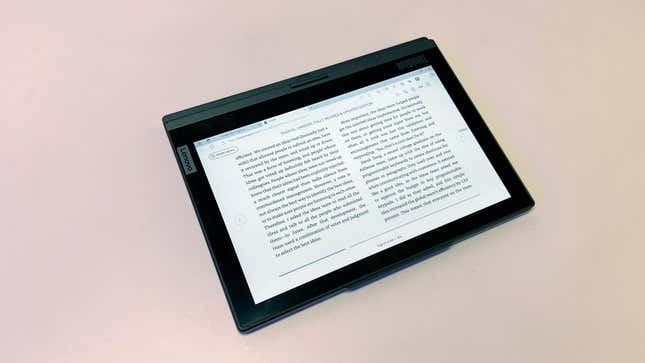
Since this is just a Windows laptop with a secondary screen, you’ll have to use either the Windows Kindle app or Amazon’s cloud reader through a web browser. Both work on either the OLED or E Ink screens, but neither option is anywhere close to the experience you get on an actual Kindle. So yes, you can read Kindle books on here, but it’s not an overall fantastic experience.
Performance
With an Intel Core i7 CPU and Intel Iris graphics, this is a pretty powerful mainstream laptop. Unfortunately, it’s far from a mainstream price, and while it should be fine for Photoshop or HD video editing, you can spend a lot less for similar performance if that’s what you plan to use this laptop for. For example, in most benchmarks it’s not quite as fast as the 15-inch M2 MacBook Air we recently tested, but certainly faster than the budget Dell Inspiron 2-in-1 we tested for the back-to-school season.
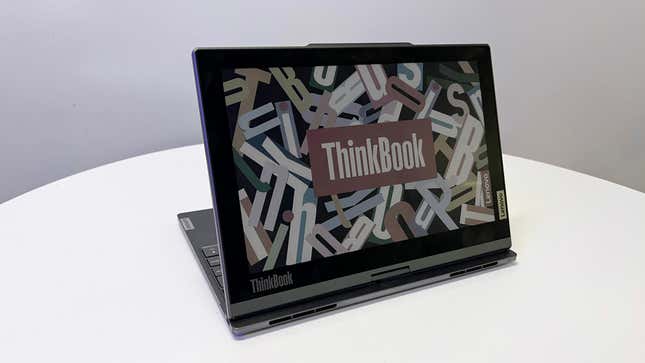
In the end, this is an unusual device for an unusual audience. I personally love experimental systems like this, and I could find a lot of ways to make use of a nearly always-on E Ink screen, not only because I almost always carry a Kindle device around with me, in addition to a laptop.
But I also acknowledge it’s simply not practical for most people, and far too expensive (current sale price aside) for anyone outside of a very narrow slice of the laptop buying public.






