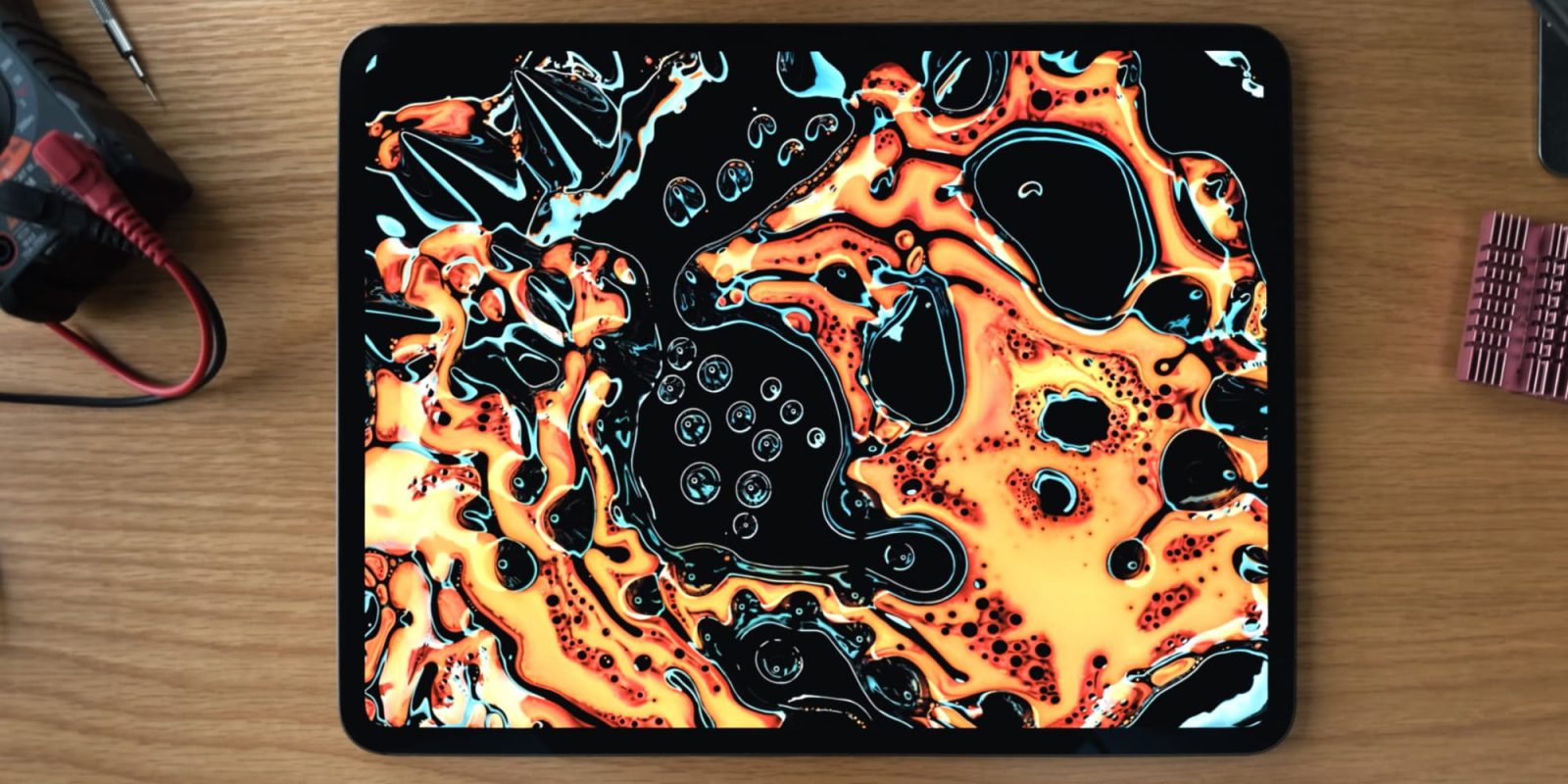
It’s a great time to be an iPad Pro user. The newest iPad Pro model comes equipped with Apple’s most advanced chip ever, the M4, plus its best display in the Ultra Retina XDR, not to mention a thinner, lighter industrial design, and more.
The iPad Pro is the most versatile device Apple makes, with a host of accessories that can upgrade your day-to-day experience using the product.
Here are 10 accessories that can elevate your iPad Pro game.
For desk use

The iPad Pro is ultra portable, but it can also be a fantastic device for your desk. A great place to start is this foldable magnetic stand from KU XIU. It will raise your iPad closer to eye level, and can rotate into both landscape and portrait orientations. There’s also just something so nice about the magnetic grip.
Another valuable desk addition is this USB-C 5-in-1 hub from Anker, enabling you to connect a variety of USB-C and USB-A peripherals plus connect to an external monitor via HDMI.
Speaking of monitors, if you want to get the most out of your iPad Pro, connecting to an Apple Studio Display is the way to go. It’s big, beautiful, and turns iPadOS into a powerhouse for running lots of apps at once.
For more recommendations, check out the following article:
Protection on the go

One thing you don’t want to do with a shiny, expensive new iPad Pro is leave it unprotected. The device’s thin, light form factor makes it easy to take on the go, but I recommend doing so safely with this lovely tablet sleeve bag from tomtoc.
The sleeve looks great, it can store some additional accessories, and you can either carry it on its own or throw it in a backpack while keeping the iPad protected.
Longer charging cables
iPads tend to get great battery life, but if you’re a heavy user, you may find yourself wanting to charge up during the day. In order to do that, the included 1m cable will probably be too short to offer much value. As an alternative, you can pick up a 2m woven cable from Apple. Unfortunately it’s not available in space black. But if you don’t mind going third-party, Baseus sells a 3.3ft black cable that should do the trick.
Upgraded charging brick

While you’re upgrading your charging game, you should know that the iPad Pro supports fast charging—but not with the included 20W power brick.
To speed up your iPad charging, you can grab this uber powerful 100W USB-C power adapter from Anker. Or, if speed isn’t the issue but you want to charge multiple devices at once, Apple’s 35W dual port USB-C charger is a great solution.
Apple accessory essentials
Finally, this list wouldn’t be complete without mentioning the boring picks of Apple’s flagship two iPad Pro accessories.
The new Magic Keyboard (13-inch, 11-inch) has been one of my favorite aspects of using the new M4 iPad Pro. It improves on its predecessor in every single way, and I can’t think of a way Apple could make it better.
Similarly, the Apple Pencil Pro is a strong update that unlocks several new capabilities for Pencil users, like the squeeze gesture and gyroscope-powered rolling feature. If you’re an artist, this new Pencil is well worth the upgrade.
Wrap-up
The M4 iPad Pro is undoubtedly a powerful machine all on its own. But if you’re an iPad power user, the above list of accessories offer a variety of ways to elevate your experience with the device. Something as simple as a longer charging cable can provide meaningful daily quality of life improvements that make a bigger difference than you’d expect.
Do you have any go-to iPad Pro accessories? Let us know in the comments.
Add 9to5Mac to your Google News feed.
FTC: We use income earning auto affiliate links. More.






