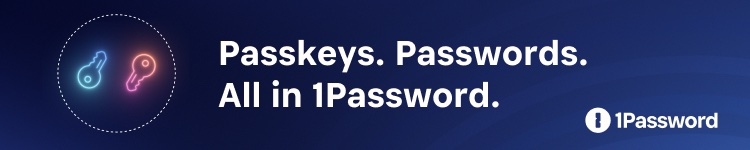With iPhone 13, Apple introduced a new feature called “Cinematic mode,” which applies the same idea as Portrait Mode to videos, resulting in a blurred background similar to the effect achieved by professional cameras. Until now, the only way to edit Cinematic videos is using Apple Photos, iMovie, or Final Cut. But this changes with iOS 17 and macOS Sonoma.
Cinematic videos coming to third-party apps
As announced by Apple at a WWDC 2023 session, iOS 17 and macOS Sonoma introduce a new Cinematic API. As the name suggests, it allows developers to add support for Cinematic video to their apps. The API works for both playback and editing, so other third-party editors will also be able to let users add such videos to their projects.
Cinematic videos are composed of two files. One of them has the final rendered video that you can share with other apps, while the other file has all the metadata that generates the blurred effect, so that the user can edit the video in a non-destructive way.
Currently, if you try to import a Cinematic video into a third-party video editor, it can only read the final rendered video without letting you edit things like the depth field and main focus – something you can do using one of Apple’s apps. But with the new API, apps will have access to the second file with all the metadata, so they can also modify the effect on these videos.
And since the API is not restricted to professional video editors, the possibilities are endless. Social networking apps can also take advantage of it to allow users to upload, edit, and share Cinematic videos without leaving the app, for example.
It’s worth noting, however, that recording Cinematic videos still requires using the native iOS Camera app. You also need to have an iPhone 13 or later. Another thing to keep in mind is that just updating your devices to iOS 17 or macOS Sonoma won’t let you edit Cinematic videos in third-party apps, as these apps must be updated with the new API.
More about iOS 17 and macOS Sonoma
iOS 17 and macOS Sonoma are now available to developers as beta softwares. Public betas are expected to be available next month, while the official release is expected this fall. You can learn more about how to install developer betas by visiting the Apple Developer website.
- Here’s everything new in iOS 17 beta 2
- iOS 17 adds new ‘Fast’ long-press speed option to open context menus more quickly
- macOS Sonoma lets developers port Windows games to the Mac; here’s how it works
- macOS Sonoma brings new Lock Screen with aerial wallpapers, here’s how it works
Add 9to5Mac to your Google News feed.
FTC: We use income earning auto affiliate links. More.