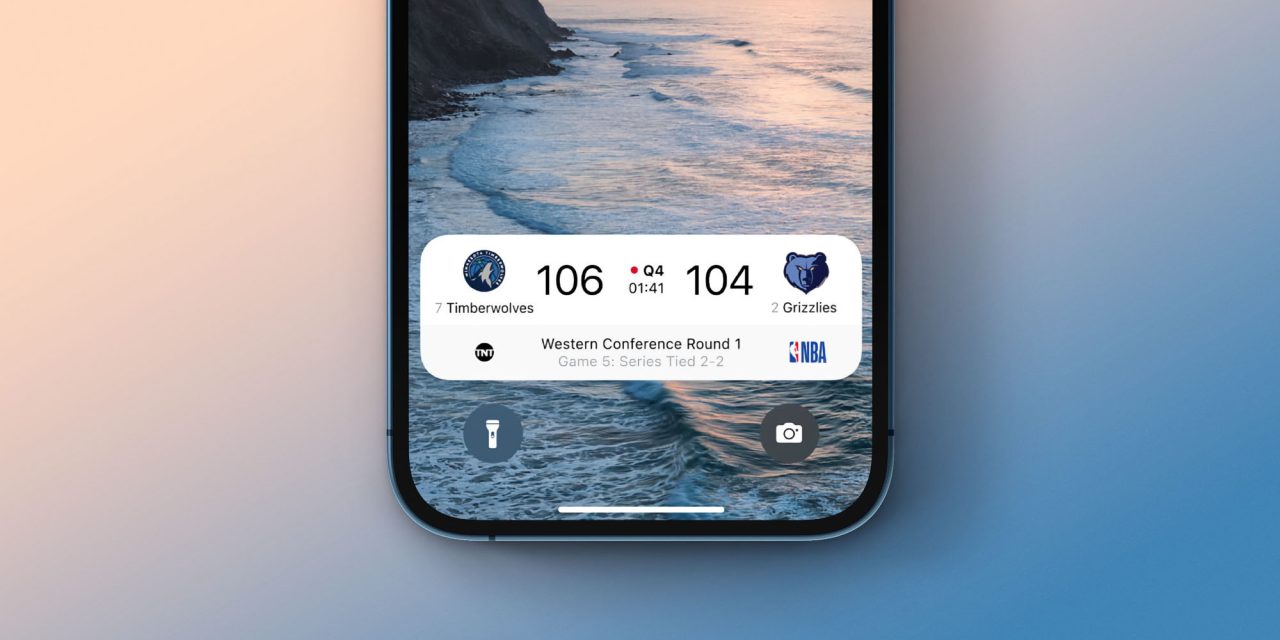
A neat under-the-radar feature coming to iPhone with iOS 16.2 is the ability to customize Live Activities for “More Frequent Updates.” But even though the capability is valuable, you may not want it turned on for all available apps, more on that below. Here’s how to enable Live Activities more frequent updates on iPhone.
My colleague Filipe first uncovered the new Live Activities customization when the initial iOS 16.2 beta was released – which was before the feature showed up in Settings.
Now in the iOS 16.2 RC and public release that’s expected this week, you can find the toggle to turn on Live Activities “More Frequent Updates” on iPhone.
Here’s how Apple describes it: “Allowing more frequent updates lets you see more real time information, but can drain your battery faster.”
How to enable Live Activities more frequent updates on iPhone
- Make sure you’re running iOS 16.2 (install the free beta if you don’t want to wait)
- Open the Settings app on your iPhone
- Swipe down and choose an app with Live Activities support (using the TV app below)
- Note: developers need to build support for the feature, so it may take time for the option to show up for third-party apps after the public iOS 16.2 release
- Choose Live Activities
- Tap the toggle next to More Frequent Updates
- Live Activities will need to be allowed to see the new option
- Using the feature will drain your battery faster, so you may want to be careful how many apps you turn it on for
Here’s how it looks to find the feature for Apple’s TV app:
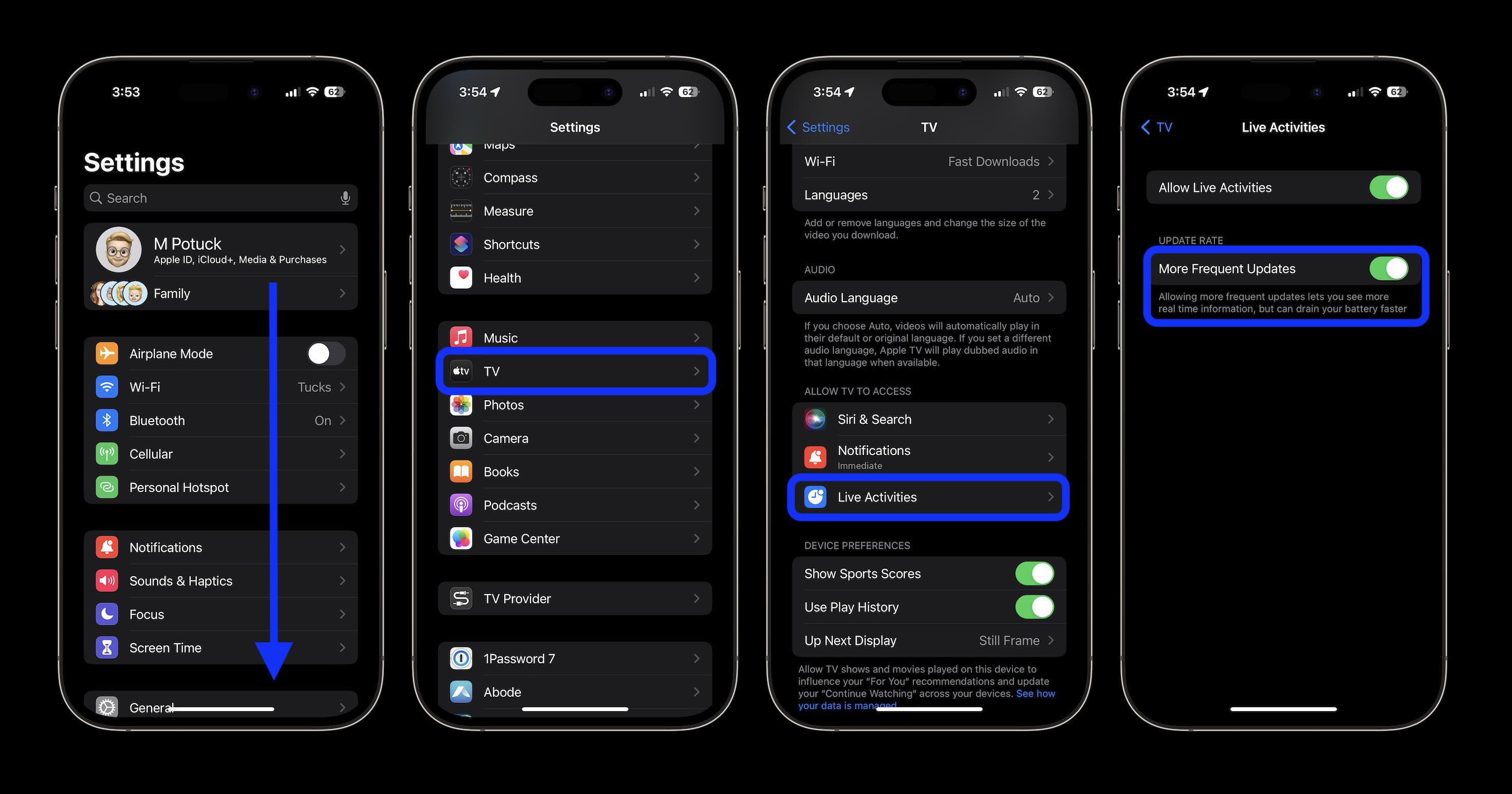
While the “More Frequent Updates” Live Activities option is showing up for Apple’s own TV app, I haven’t seen it show up yet for a third-party app. Expect developers to launch support for it over the coming weeks.
Interestingly, in the iOS 16.2 RC, More Frequent Updates is turned on by default for Apple’s TV app.
More iOS 16.2 tutorials:
- How to turn on end-to-end encryption for iMessage, iCloud, iPhone backups in iOS 16.2
- Hands-on: How to use Apple Music Sing karaoke feature in iOS 16.2
- How to customize your iPhone 14 Pro always-on display in iOS 16.2
FTC: We use income earning auto affiliate links. More.
About the Author
Michael Potuck
Michael is an editor for 9to5Mac. Since joining in 2016 he has written more than 3,000 articles including breaking news, reviews, and detailed comparisons and tutorials.







