
Back in November 2022, Meross announced the Meross MSS115. It was one of the first smart plugs with Matter support that was available to purchase. After a few months at the preorder stage, I finally got my hands on the product and was able to spend some time with it. Is it better than other products that focus on HomeKit only? Let’s dive in.
HomeKit Weekly is a series focused on smart home accessories, automation tips and tricks, and everything to do with Apple’s smart home framework.
Why does Matter matter?
Matter is an open standard that’s designed to solve the vendor lock-in problem for smart home technology. It’s a set of protocols and standards that allows different smart home devices from different companies to work together seamlessly. That means you can mix and match different brands of smart lights, switches, and other devices, and they’ll all work together. You can buy products today that work with Matter and use primarily with HomeKit, but you can know that you can easily switch to Google Assistant or Amazon Alexa in the future. To sum it up, it allows you to know you’ll never have to rebuy products as long as they support matter.

Why smart outlet adaptors make the ideal way to get started with smart homes
Smart outlet adaptors are the ideal way to get started with smart home products. They’re simple plug-and-play devices that you can just plug into any regular outlet and start using right away. You don’t need to hire an electrician or do any complicated wiring, which makes them a great choice for anyone who’s new to smart home technology.
Another reason why smart outlet adapters are great is that they’re really versatile. You can use them to make almost any regular device smart, whether it’s a lamp, a coffee maker, or a fan. Once you’ve got a smart outlet adapter, you can control the device it’s plugged into from your smartphone, or even with your voice if you have a smart speaker like an Amazon Echo or Google Home.

Overall, smart outlet adapters are a cost-effective way to start building your smart home. They’re usually less expensive than buying a smart device from scratch, and you can use them with devices you already own, which can save you money.
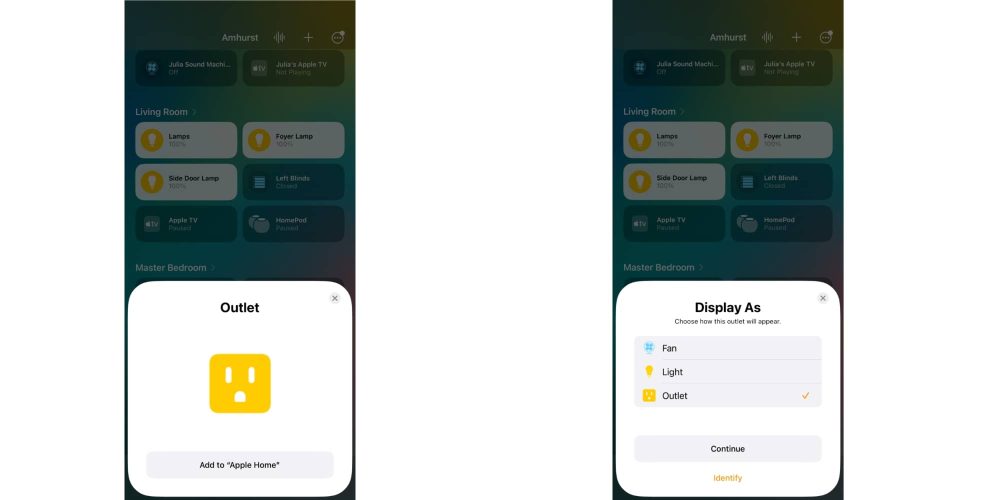
Why Meross MSS115?
Here are a few examples of HomeKit automations that you can create with the Meross MSS115:
- Turn on your lights automatically when you enter a room: You can set up your lights to turn on automatically when you enter a room, and turn off when you leave. This is a great way to save energy and make your home feel more welcoming. You’ll need a HomeKit compatible motion sensor to create this automation.
- Start your coffee maker in the morning: If you have a coffee maker that’s plugged into the Meross MSS115, you can set it to start automatically in the morning, so you can wake up to a fresh cup of coffee. Like the first automation, you’ll need a HomeKit motion sensor and then create the automation to turn on the coffee maker through the MSS115 when it detects motion after a certain period in the morning. You can also set the automation to turn on at a certain time as well.
- Set your fan to turn on when it gets hot: If you have a floor fan plugged into the Meross MSS115, you can set it to turn on automatically when the temperature in your home rises above a certain threshold. This is a great way to stay cool and comfortable without having to turn on the fan manually. You’ll need a HomeKit-compatible temperature sensor.
- Turn off all your lights when you go to bed: You can set up your lamps to turn off automatically when you go to bed, so you don’t have to remember to do it yourself. It can be done by tying the automation to a time of day.
These are just a few examples of the automations you can create with the Meross MSS115 and HomeKit. The possibilities are endless, and you can get as creative as you want. So, if you’re looking to take your smart home to the next level, the Meross MSS115 is a great place to start.
If you’re looking for a smart outlet adapter that’s easy to use and compatible with a wide range of devices and services, then you should definitely check out the Meross MSS115. One of the best things about the Meross MSS115 is how simple it is to set up. All you have to do is scan a Matter code in the Home app, and you’re good to go. Meross sells the product in a two-pack for a competitive price (less than $50). It can be purchased directly from Meross, and it’ll eventually come to the Meross Amazon store.
Add 9to5Mac to your Google News feed.
FTC: We use income earning auto affiliate links. More.






