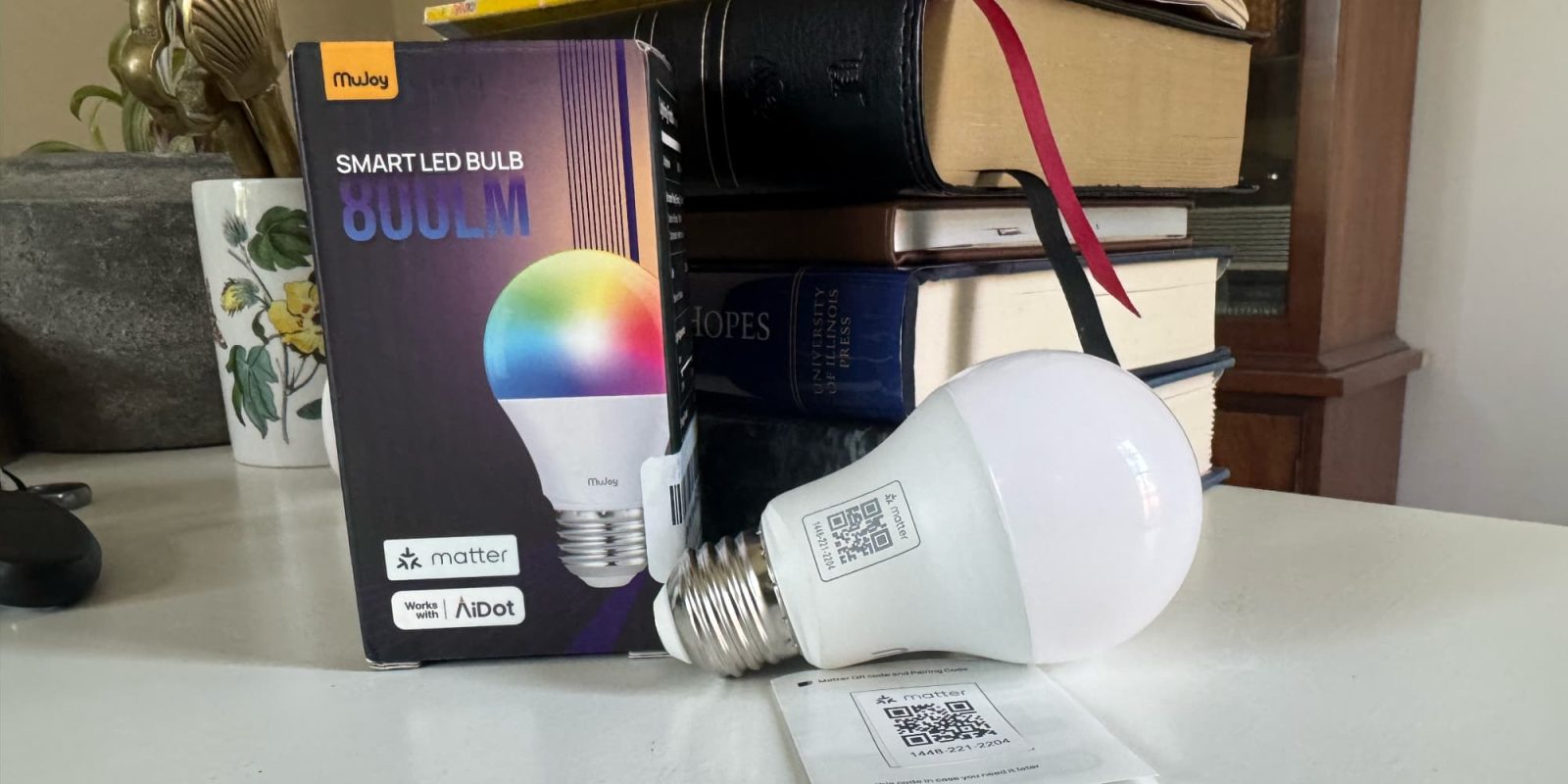
HomeKit light bulbs offer both functionality and convenience. They’ve come down in cost in recent years while also getting much more reliable thanks to technology like Thread and Matter. These smart lighting solutions integrate seamlessly with HomeKit, enabling you to control your home lighting through Siri, the Home app, or Scenes/Automation. Beyond just lights, HomeKit light bulbs enhance energy efficiency, improve security, and create customized lighting environments to suit various activities and moods (think dimming as the night goes on). This week, I am looking at the mujoy Smart Light Bulbs.
HomeKit Weekly is a series focused on smart home accessories, automation tips and tricks, and everything to do with Apple’s smart home framework.
Why Matter and Thread are needed
Matter is a universal smart home standard that ensures devices from different manufacturers work seamlessly together regardless of whether you use HomeKit, Amazon Alexa, or Google Assistant. This interoperability simplifies the user experience and eliminates lock-in by allowing a single control platform for all smart devices. Thread, on the other hand, is a low-power, reliable mesh networking protocol designed for smart home devices. It enhances connectivity by creating a self-healing network that extends coverage and improves response times. Together, Matter and Thread are two technologies going a long way in creating a smart home that feels approachable and reliable.
Features of MuJoy smart light bulbs
- Matter over Thread Technology: Ensures seamless integration with multiple smart home platforms.
- 16 Million Colors: Offers a wide range of colors for customizable lighting.
- Adjustable Brightness: Ranges from 1% to 100% to suit any mood or activity.
- Wide Color Temperature Range: Spans from 1800K to 6500K for various lighting needs.
- Energy Efficient: Consumes only 8W, equivalent to a 60W incandescent bulb.
- Long Lifespan: Approximately 25,000 hours of use.
- Enhanced Connectivity: Provides a fast, stable, and secure mesh network.
Setup experience
Setting up MuJoy Smart Light Bulbs is straightforward since it supports Matter out of the box
1. Included Matter Code: The Matter code, compatible with HomeKit, is found both in the box and on the light bulb.
2. Plug and Play: Plug in the light bulb and turn it on.
3. Home App Configuration: Open the Home app, tap the ‘+’ icon, select ‘Add Accessory’, and scan the code on the light bulb or manually enter it.
4. Room Selection: Choose a room for your new light bulb.
Using the Light Bulbs in HomeKit Scenes
HomeKit scenes allow you to automate and customize your smart home experience. For example, you can create a “Good Morning” scene where your MuJoy Smart Light Bulbs gradually increase in brightness every few hours to simulate sunrise. Similarly, a “Movie Night” scene can dim the lights to a cozy, soft glow.
If you have a HomeKit motion sensor, you can also pair them together in an automation to automatically turn the light off and on depending on how long it’s been since motion was detection. Overall, the motion sensor functionality paired with a light bulb feels like something out of the Jetsons.
Wrap up
The MuJoy Smart Light Bulbs, powered by Matter and Thread technology, bring seamless integration with HomeKit, efficiency, and enhanced connectivity to your smart home. Its easy setup and compatibility with any smart home platform make it an excellent choice for modern home automation. Incorporating these bulbs into HomeKit scenes allows you to customize your lighting to fit various moods and activities, adding convenience to your daily routines without breaking the budget.
You can buy it from Amazon
Add 9to5Mac to your Google News feed.
FTC: We use income earning auto affiliate links. More.






