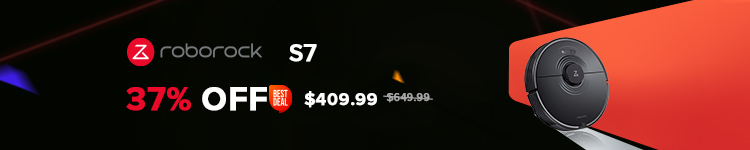Some Apple TV 4K users have been experiencing issues when using the HBO Max app. More specifically, the app shows a “can’t play title” error when trying to stream content. Although the bug has yet to be fixed, HBO has confirmed that it is already working on an update that should be released very soon.
A fix for HBO Max bug on Apple TV 4K is on the way
The bug seems to specifically affect Apple TV 4K models of any generation running tvOS 16.1. For some unknown reason, the latest version of the app is unable to stream HDR content, leading to the abrupt error. HBO told The Verge that the company is aware of the bug and that they are “working on a fix.”
According to the report, the HBO Max development team recommended that users keep checking for updates to the tvOS app – which suggests that the fix will be available in the next few days.
While HBO works on the update, users have found a workaround to continue watching HBO Max on affected Apple TV models. Since the bug is related to HDR content, switching Apple TV to the SDR mode makes the error message disappear (although you’ll end up losing high dynamic range).
To do this, go to the Settings app on your Apple TV and choose the Video and Audio menu. Then change Format from HDR to SDR, set Match Content to Disable, and turn off Match Dynamic Range and Match Frame Rate. For some users, forcing Apple TV to run in 1080p or 720p resolutions also worked. But of course, these are not ideal solutions.
In August, HBO Max released a completely revamped version of its iOS app with SharePlay support, a new Shuffle button, a dedicated home for downloaded content, enhanced tablet support, refined design, and stability enhancements.
As for tvOS 16.1, the update introduces a new Siri interface for Apple TV users, plus the “Hey Siri” command when using AirPods and support for the new Matter standard for smart home accessories.
HBO Max subscribers can download the app for free on the App Store.
FTC: We use income earning auto affiliate links. More.