
You may be familiar with Insta360 Flow, a popular gimbal with AI tracking capabilities for smartphones. Insta360 is now introducing Flow Pro, an improved version of its stabilizer with an updated algorithm and an important new feature for iPhone users: support for Apple’s DockKit.
9to5Mac was able to try out the new Insta360 Flow Pro in advance, so read on as we detail what’s good about the product.
When to use a gimbal?
The stabilization of smartphone cameras has improved a lot in recent years. Not just because of better optical stabilization, but also due to software techniques such as Action Mode on the iPhone. Even so, there are still many moments when a gimbal is useful – especially when you need more flexibility to move your phone around while filming.
With a gimbal, you can get professional stabilization for filming with your phone without having to give up resolution or image quality (in comparison, the iPhone’s Action Mode only works in 2K resolution). Personally, I also prefer using a gimbal to film myself for vlogs rather than having to hold the phone in my hands all the time.

Insta360 Flow Pro: first impressions
The new Insta360 Flow Pro is a very sophisticated gimbal, and I could tell that right out of the box. The gimbal can be easily folded up, which makes it easy to carry around. It automatically turns on when you unfold it and turns off when you fold it again, which is quite convenient since I don’t have to worry about having to turn it off after using it.
There are two ways to attach your phone to the Insta360 Flow Pro. It comes with a phone clamp in the box that you can easily attach to the gimbal magnetically. However, for iPhone users, Insta360 also sells a MagSafe adapter which is much more convenient – although you might prefer to use the classic clamp for more intense movements.

Insta360 Flow Pro is also really good at automatically adjusting the stabilization as soon as you turn it on. Everything happens super fast, which helps me focus more on producing content without distractions.
Works with Apple’s DockKit
DockKit is an API introduced with iOS 17 that lets accessory manufacturers integrate motorized iPhone stands with camera apps. It can be used to track objects in real time with the camera while moving the accessory.
“Your app can automatically track subjects in live video across a 360-degree field of view, take direct control of the stand to customize framing, directly control the motors, and provide your own inference model for tracking other objects,” Apple explains.
And Insta360 Flow Pro is the first gimbal to support this API, taking iPhone integration to the next level. The product was even highlighted by Apple during one of the WWDC 2024 sessions. To make things even better, Insta360 Flow Pro supports one-tap pairing on iOS, so all you have to do is open the Insta360 app and it automatically identifies and pairs your gimbal.

Once the gimbal is paired, you can take advantage of the tracking feature not only in the Insta360 app, but also in the iPhone Camera app or third-party apps. This feature is also useful for video calls, as you can attach your iPhone to the gimbal and it will follow you. And thanks to the DockKit API, all the Insta360 Flow Pro controls work in Apple’s native app.
What it’s like to use Insta360 Flow Pro
I’ve spent a few days using Insta360 Flow Pro in my production workflow, and I’m very impressed with what I’ve seen so far. I have no complaints about the stabilization, which is 3-axis based and cancels out most shakes. But what really made me like this gimbal is the Insta360 app.
While you can use some basic tracking features in Apple’s Camera app, Insta360’s app has more advanced controls. For example, you can select a person, animal, or object in the scene as a target. Deep Track 3.0 remembers this selection and continues to focus on the target, even when it’s moving behind other objects such as columns or cars.
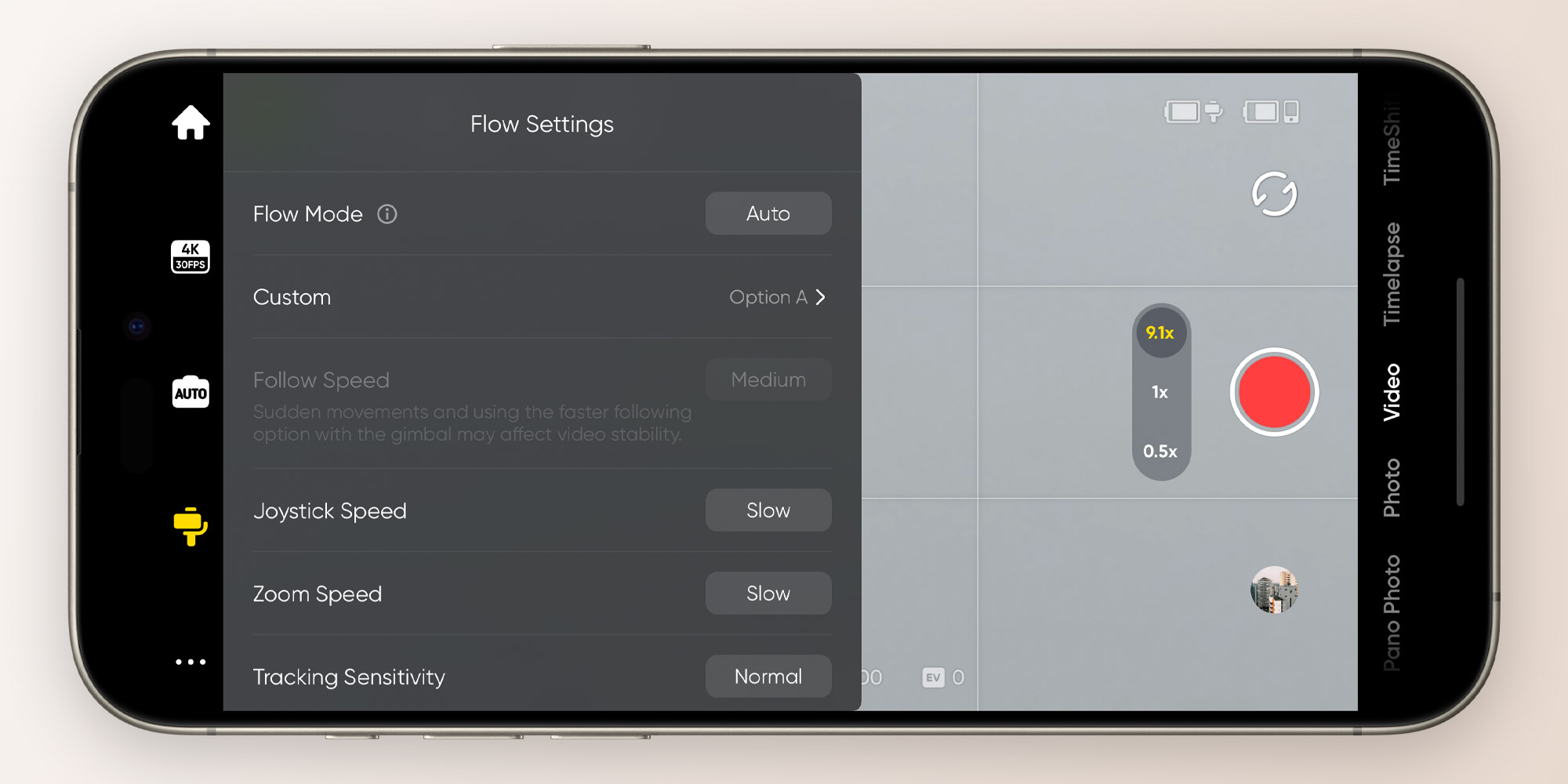
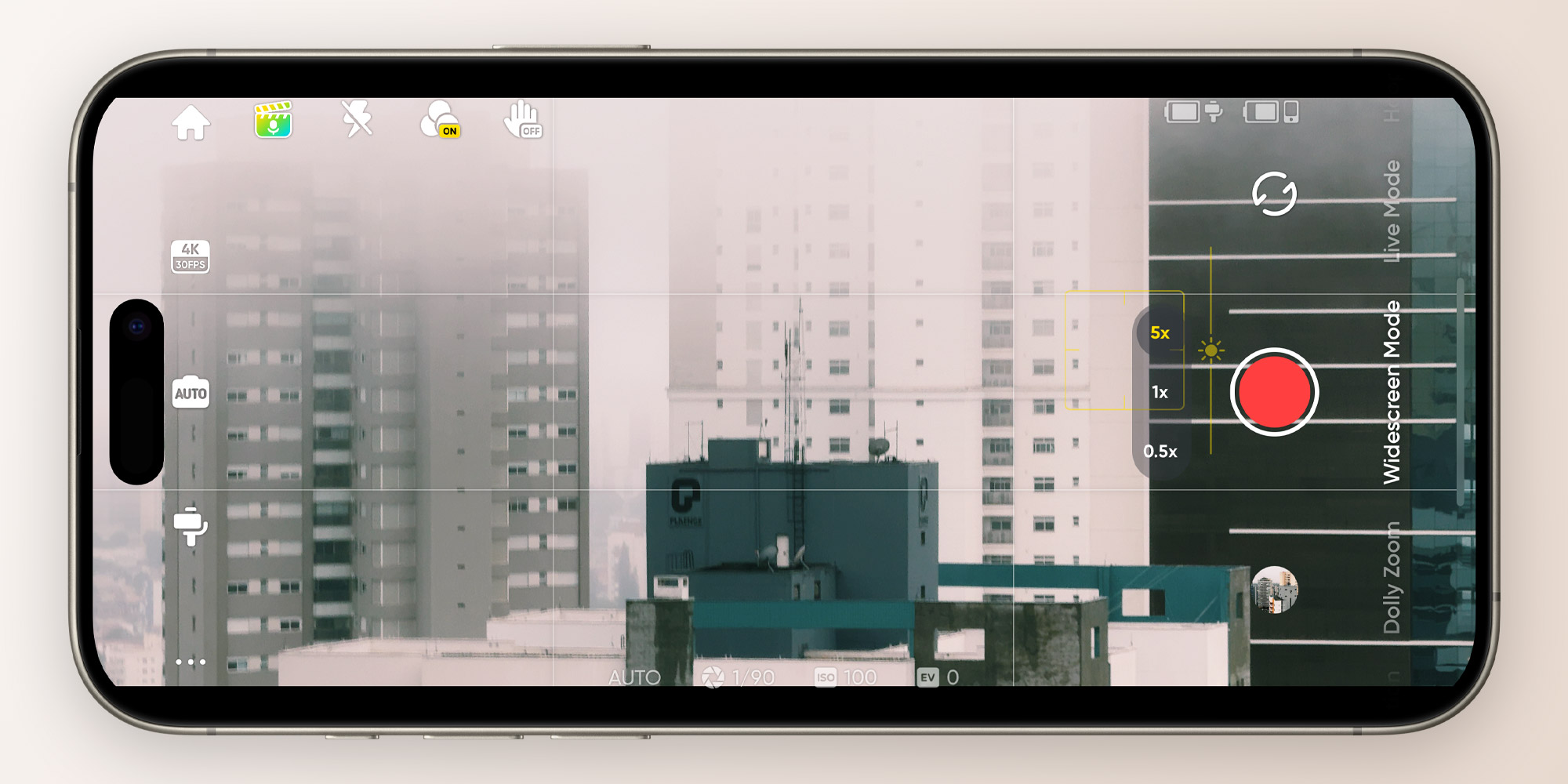
The app also has multiple shooting modes, including Dolly Zoom, 360-degree Panorama (which auto-rotates the gimbal), and a cool Widescreen Mode for a more dramatic effect. Users can apply live filters and adjust manual camera controls, such as shutter and ISO.
The SmartWheel may seem a little confusing at first, but I got used to it. That’s because switching gimbal modes requires swiping your finger on the wheel, just like on an iPod Click Wheel. There’s a mini joystick in the middle and buttons to shoot, turn it on/off, and rotate the device. A rotation mechanism around the SmartWheel controls the zoom.

Another cool aspect of the Insta360 Flow Pro is its versatility. It has a built-in tripod that you can easily open or close from the base and even a built-in selfie stick that is also adjustable, which is great for vloggers. And for emergencies, you can use the USB-C port to recharge your phone.


More tidbits
The Insta360 Flow Pro is super light, weighing just 366 grams. Again, it’s also compact, ideal for traveling. Inside is a 2,900mAh battery, which is capable of powering the Insta360 Flow Pro for around 10 hours. The downside is that it takes about 2 hours to fully recharge the gimbal.
The stem of the Flow Pro has a microphone receiver holder, and there’s a Grip Cover included in the box for a more comfortable handling experience. If you want, Insta360 also sells a Spotlight for Flow Pro with different temperature and brightness levels.


Is it worth it? Well, if you’re an iPhone user and need a good gimbal for your projects, the Insta360 Flow Pro is definitely worth considering. It’s easy to set up and use, has good stabilization, the AI tracking features are a plus, and its app does some cool tricks.

You can now buy the Insta360 Flow Pro via the Insta360 online store. It costs $149 in its Standard Bundle, while there’s a Pro Bundle with extra accessories for $183. You can also find Insta360 products on Amazon.
Add 9to5Mac to your Google News feed.
FTC: We use income earning auto affiliate links. More.




![Hands-on with Linearity Move, a simplified animator for everyone [Video]](https://www.blackbikertv.com/wp-content/uploads/2024/04/65765-hands-on-with-linearity-move-a-simplified-animator-for-everyone-video-344x193.jpg)

