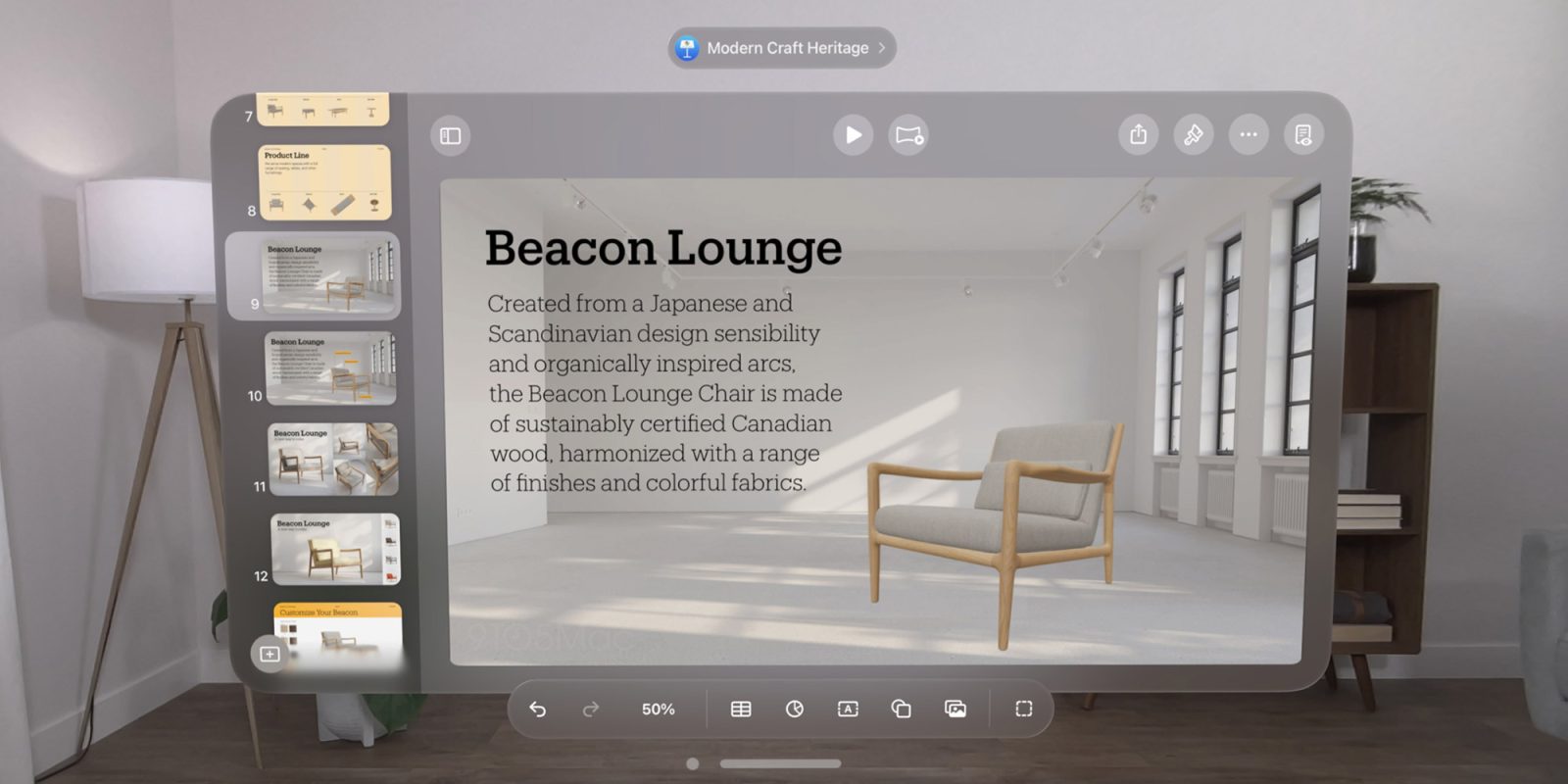
We’re just a few weeks away from the official launch of the Apple Vision Pro, which was announced last year but won’t hit stores until February 2. Apple shared some details and images about the product at WWDC 2023, but not much else has been revealed since then. Now we have screenshots that show what the Keynote app for visionOS looks like.
Here’s what Keynote looks like on Apple Vision Pro
visionOS is essentially based on iPadOS, so most Vision Pro apps will look very familiar to iPad users. Of course, for Vision Pro, Apple has created a new user interface that matches the immersiveness of the new hardware.
When it comes to Keynote, the app is entirely translucent, so that the user has a sense of depth – just like with any other visionOS app. The sidebar on the left shows the slides, while the toolbar for editing a slide is located at the bottom. There are some buttons at the top to share the document, change settings, and start a full-screen presentation.
When the user starts a presentation, the Keynote app dims the environment so that the user can focus on the content. There’s a floating panel that lets the user control and get a preview of the next slides.
Interestingly, the screenshots suggest that users will also be able to mirror a Keynote presentation over AirPlay and control it using Vision Pro. One of the screenshots shows the view of someone using the device in the Steve Jobs Theater auditorium. The floating panel for controlling the presentation can be moved freely around the user’s field of view.


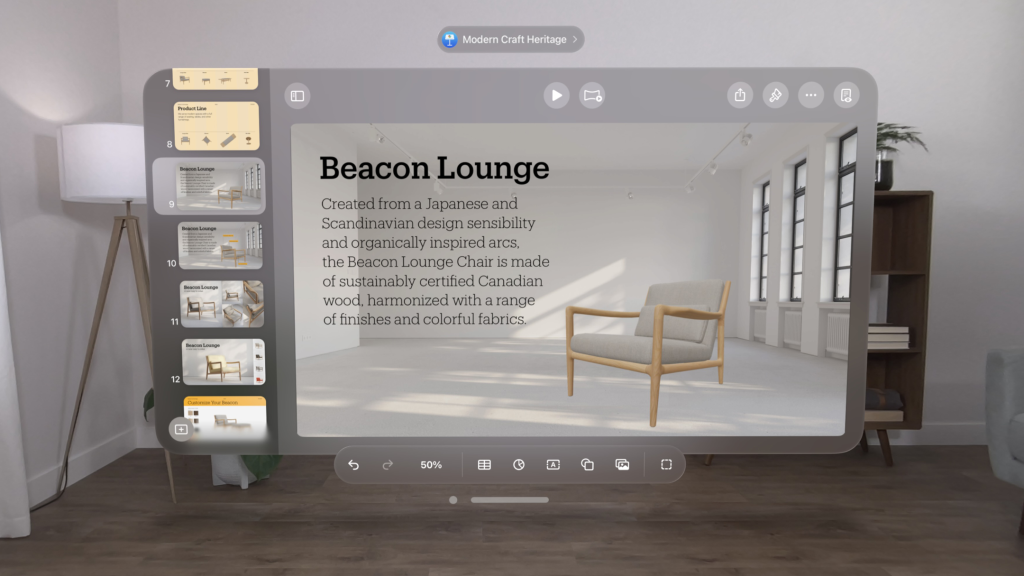
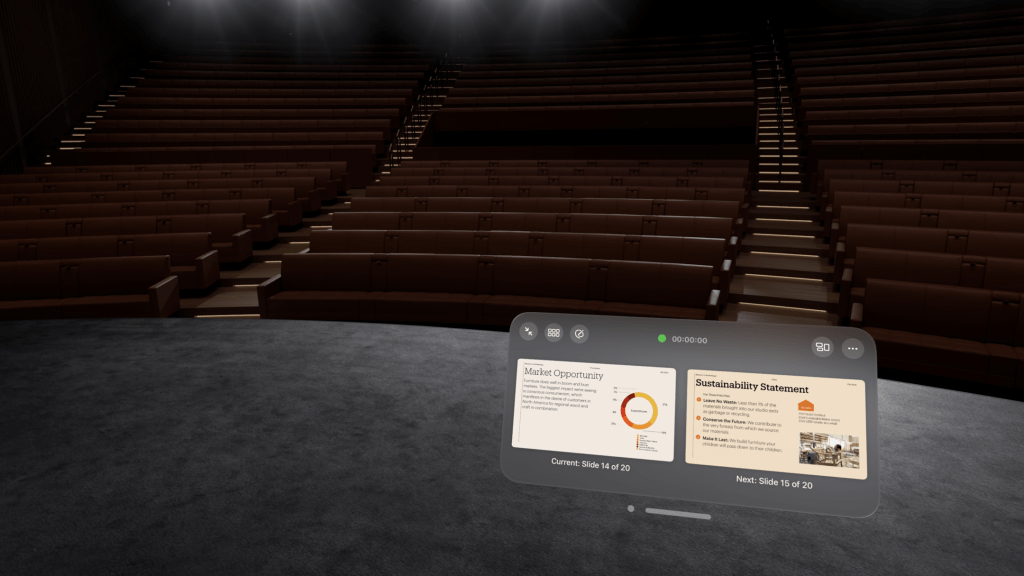
Most Apple apps don’t have a version for visionOS yet
Keynote was the only app from the iWork suite shown by Apple running on visionOS, and there seems to be a reason for that. As noted by developer Steve Troughton-Smith, Keynote and TestFlight are the only Apple apps that have a native version for visionOS already available on the App Store.
Some of Apple’s apps such as GarageBand, Swift Playgrounds, Final Cut Pro, and Logic Pro can run on Vision Pro in compatibility mode using the iPadOS version. However, apps such as iMovie are incompatible with Apple Vision Pro right now.
Prices for the Apple Vision Pro start at $3,499 in the configuration with 256GB of storage.
H/T Steve Troughton-Smith for the tip.
Read also
- Apple Vision Pro ordering process: iPhone or iPad with Face ID needed, ‘valid, unexpired prescription’ for optical inserts
- PSA: Developing visionOS apps requires an Apple Silicon Mac
- Apple removing ‘Pro’ label from Apple Vision mentions in latest iOS 17 beta
- Apple asks developers not to refer to their visionOS apps as ‘AR’ or ‘VR’
- Xcode is officially ready for Apple Vision Pro apps
Add 9to5Mac to your Google News feed.
FTC: We use income earning auto affiliate links. More.







