
Apple @ Work is exclusively brought to you by Mosyle, the only Apple Unified Platform. Mosyle is the only solution that integrates in a single professional-grade platform all the solutions necessary to seamlessly and automatically deploy, manage & protect Apple devices at work. Over 45,000 organizations trust Mosyle to make millions of Apple devices work-ready with no effort and at an affordable cost. Request your EXTENDED TRIAL today and understand why Mosyle is everything you need to work with Apple.
Big part up front: Software update fatigue is real for consumers and business users. New features, security updates, and regular maintenance means something is updated almost daily. Browsers are seeing rapid enhancement, and security concerns mean that updates for every app and the operation systems need frequent updates. So, how do we deal with fixing the experience?
About Apple @ Work: Bradley Chambers managed an enterprise IT network from 2009 to 2021. Through his experience deploying and managing firewalls, switches, a mobile device management system, enterprise grade Wi-Fi, 1000s of Macs, and 1000s of iPads, Bradley will highlight ways in which Apple IT managers deploy Apple devices, build networks to support them, train users, stories from the trenches of IT management, and ways Apple could improve its products for IT departments.

We’ve come a long way
Before I get into some ideas for the future, I do want to recognize that we’ve come a long way. A lot of apps are updating in the background as you reboot them and are coming back to the same state as when you closed them. When you reboot your Mac, Apple has done a great job of getting you back to the state you left it in. You can control if your Mac remembers this or not (I personally like to start with just the apps I want to launch by default). The state of updates is in a great spot, overall, but it could be better.
A few ideas for the future
For business users, I really like the new feature that Fleet recently debuted called Fleet in your calendar. This feature is designed to make sure that OS updates happen when they’re least likely to interrupt your workflow; when Fleet requires some of your time, it schedules itself on your calendar. This method prevents disruptions during crucial tasks or important meetings, whether you’re in the office, traveling, or working from home.
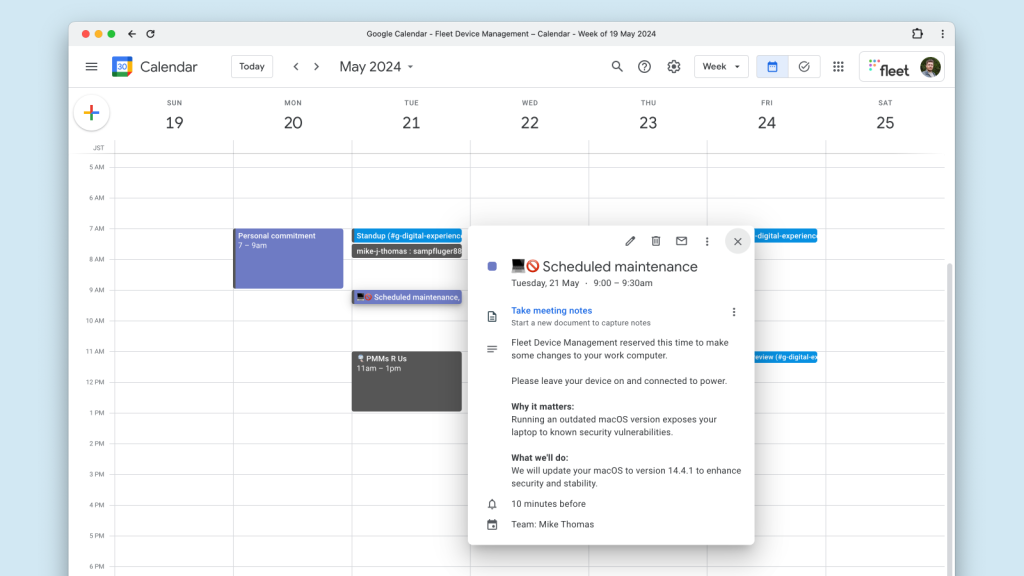
Maintenance windows are crafted to enhance your workday by scheduling security updates during times that are least likely to disrupt your important tasks. By examining your calendar, Fleet pinpoints the best times for these updates—moments when you’re not using your device. This might be over a lunch break, before the workday begins, or during other periods of low activity, ensuring that your focus on crucial tasks remains undisturbed.
Business updates are critical to get deployed in a timely manner, so I love the innovation that Fleet is doing with timing the updates. This is something that I believe Apple could copy as well. I don’t think they should block off time on calendars, but there could be an AI component to how and when software update prompts.
I think the reality is that requiring reboots for software updates is a challenge the industry must solve. I believe Apple is on the right track with Rapid Security Responses. Rapid Security Responses is a new software release for iPhone, iPad, and Mac that adds important security enhancements between regular updates. These improvements might involve updates to the Safari web browser, the WebKit framework stack, or other essential system libraries. They can also be employed to quickly address certain security problems, such as those that have been exploited or reported to be active “in the wild.”
This is the string that Apple needs to continue to pull at. Updates that happen without any user interaction. As Apple continues to evolve macOS and iOS, the idea of the need to reboot for a software update must become far and between as they’re disruptive. Even when a reboot is required, work should be done to ensure these updates take a minute or two vs. updates of ten minutes, as is the case now. It should start to feel like a normal reboot vs a reboot with software updates included.
However, we’re moving in the right direction as an industry. We’re in a lot better state than we were 5+ years ago, but we’re likely to continue to see rapid releases of new updates to combat growing cyber security threats.
Apple @ Work is exclusively brought to you by Mosyle, the only Apple Unified Platform. Mosyle is the only solution that integrates in a single professional-grade platform all the solutions necessary to seamlessly and automatically deploy, manage & protect Apple devices at work. Over 45,000 organizations trust Mosyle to make millions of Apple devices work-ready with no effort and at an affordable cost. Request your EXTENDED TRIAL today and understand why Mosyle is everything you need to work with Apple.
Add 9to5Mac to your Google News feed.
FTC: We use income earning auto affiliate links. More.






