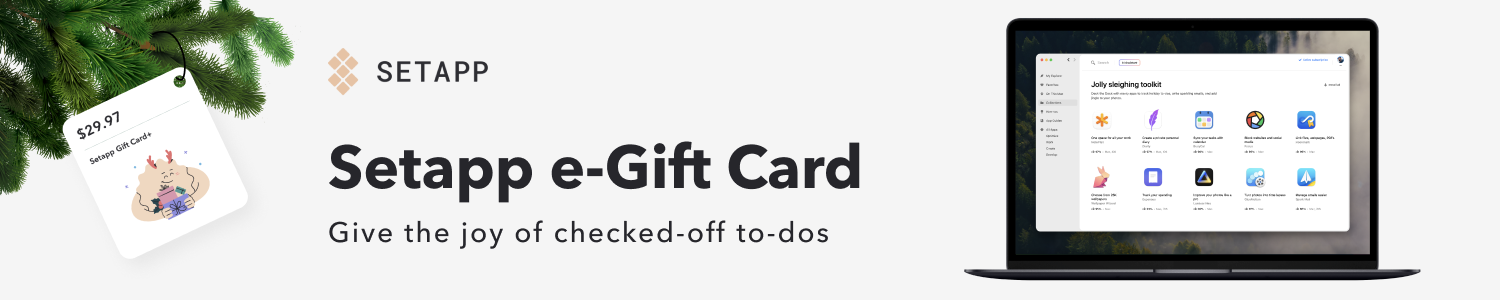Apple at Work is brought to you by SimpleMDM: Check out SimpleMDM and discover the limitless possibilities of SimpleMDM’s powerful API. Whether you want to automate tasks or integrate SimpleMDM into your existing infrastructure, the API offers the flexibility you need to gain full programmatic access to your account and devices.
While macOS continues to grow in popularity, there still are countless reasons to use virtualization. From testing Windows applications to playing Windows-only games to using Linux for daily development. For Parallels Desktop users, version 19.2 brings several new features that are pretty amazing for a mid-cycle release.

About Apple @ Work: Bradley Chambers managed an enterprise IT network from 2009 to 2021. Through his experience deploying and managing firewalls, switches, a mobile device management system, enterprise-grade Wi-Fi, 1000s of Macs, and 1000s of iPads, Bradley will highlight ways in which Apple IT managers deploy Apple devices, build networks to support them, train users, stories from the trenches of IT management, and ways Apple could improve its products for IT departments.
Login to Parallels account with Apple ID and a security key
Many people add a security key to their Apple ID for extra security. 19.2 of Parallels Desktop uses a new sign-in method and allows users with security keys configured for their Apple ID to sign into their Parallels accounts using Sign In with Apple. Personally, Sign in With Apple has become my go-to for managing accounts, so this is a significant enhancement.
Clone a virtual machine – Scary Fast™️
Parallels Desktop has become a key tool for a growing community of software developers, testers, and IT professionals globally. These users often need to clone virtual machines from a golden image, a previously time-consuming process and directly proportional to the virtual machine’s size.
Parallels 19.2 introduces a new method leveraging APFS capabilities. Cloning virtual machines has become Scary Fast™️, almost instantly. This enhancement means that cloning a VM, which used to take 10 to 30 seconds or more based on the VM’s size, is now virtually unaffected by the size of the virtual machine when done on an APFS partition.
Improved speed when running a VM from an external drive
macOS Sonoma 14 brought changes to exFAT and MS-DOS file systems, and “these file systems are now provided by services running in user space instead of by kernel extensions,” as stated in the Sonoma release notes. Those changes, combined with Parallels virtual disk implementation, resulted in significant stability issues with running Windows VMs from an external exFAT-formatted drive. In version 192, Parallels Desktop sees improved stability improvements for running virtual machines from external drives with an ex-FAT file system by tuning our virtual disk implementation to accommodate changes in the latest macOS version.
Especially with the base model Macs still only at 256GB, the ability to run multiple VMs from external drives is a critical tool.
Wrap up
Parallels Desktop 19.2 packs some great features into a point release, including all I stated above, and improved CI/CD workflows with Terraform and REST API. Check out the blog to learn more. It’s a free upgrade for all licensed users of Parallels Desktop 19.
Apple at Work is brought to you by SimpleMDM: Check out SimpleMDM and discover the limitless possibilities of SimpleMDM’s powerful API. Whether you want to automate tasks or integrate SimpleMDM into your existing infrastructure, the API offers the flexibility you need to gain full programmatic access to your account and devices.
Add 9to5Mac to your Google News feed.
FTC: We use income earning auto affiliate links. More.