
Apple @ Work is exclusively brought to you by Mosyle, the only Apple Unified Platform. Mosyle is the only solution that integrates in a single professional-grade platform all the solutions necessary to seamlessly and automatically deploy, manage & protect Apple devices at work. Over 45,000 organizations trust Mosyle to make millions of Apple devices work-ready with no effort and at an affordable cost. Request your EXTENDED TRIAL today and understand why Mosyle is everything you need to work with Apple.
Starting on the journey of switching Mobile Device Management (MDM) vendors can often feel like navigating to Mordor to destroy the one ring. The very thought will likely create images of endless spreadsheets, painstaking manual work, and the ever-looming fear of the chance of breaking something and hurting productivity. Changing MDM providers is hardly anyone’s idea of a fun project. However, sometimes it needs to be. If you’re starting on that process, you might want to consider MacOnboardingMate.
About Apple @ Work: Bradley Chambers managed an enterprise IT network from 2009 to 2021. Through his experience deploying and managing firewalls, switches, a mobile device management system, enterprise grade Wi-Fi, 1000s of Macs, and 1000s of iPads, Bradley will highlight ways in which Apple IT managers deploy Apple devices, build networks to support them, train users, stories from the trenches of IT management, and ways Apple could improve its products for IT departments.

MacOnboardingMate is a handy tool for macOS admins to have as its designed to simplify setting up a Mac with a Mobile Device Management (MDM) system or swapping your fleet from one MDM platform to another (the latter is, in my opinion, the reason to buy it). When you purchase a MacOnboardingMate Setup license, you can get a Mac up and running directly from a user’s session or straight out of the Setup Assistant.
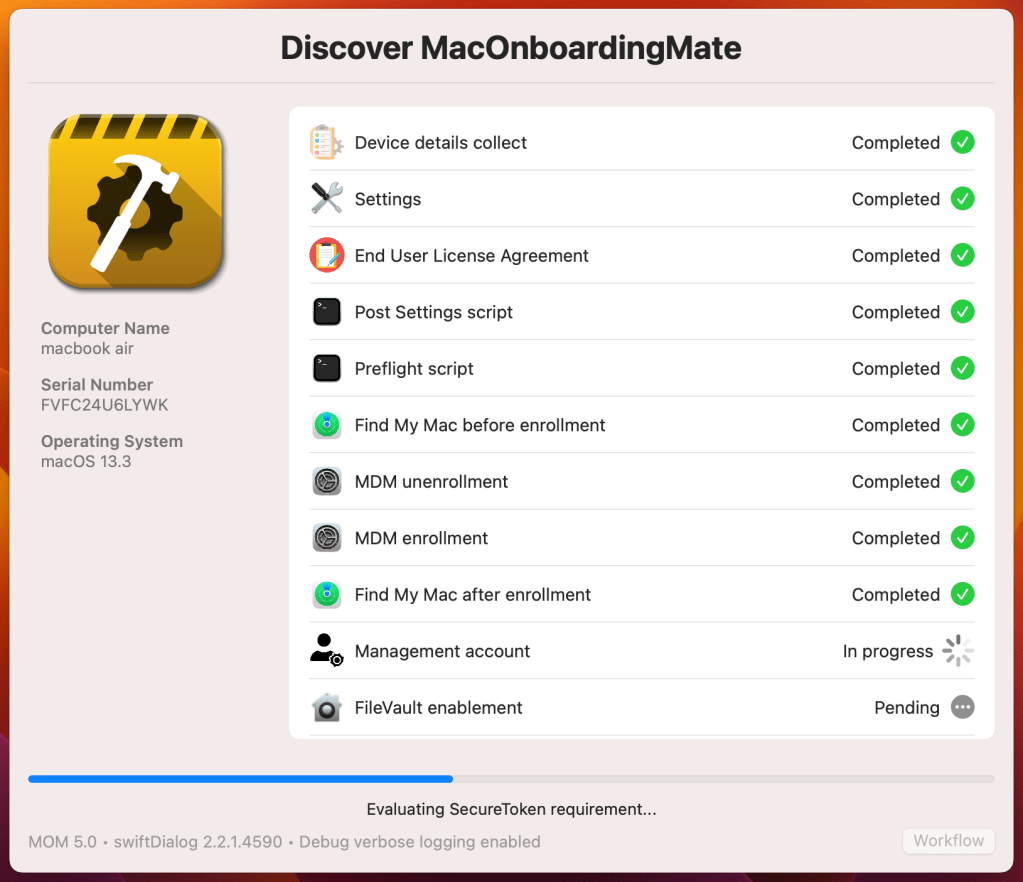
If you use a MacOnboardingMate Switch license, you’ll enable the transfer of a Mac from one MDM to another right from a user’s session, employing Device Enrollment or Automated Device Enrollment for the task. This step is crucial for any MDM switch, ensuring devices keep their Automated Device Enrollment setup where needed. Plus, the Switch license covers everything the Setup license does.
MacOnboardingMate has two ways to get started: the Launcher mode for manual runs outside of an MDM and the AutoLauncher mode for runs initiated through an MDM, whether on autopilot or manually via a Self Service. For example, if you’re moving a Mac between two MDMs with a MacOnboardingMate Switch license, you’ll be using AutoLauncher mode to run MacOnboardingMate from the MDM you’re leaving.
MacOnboardingMate is compatible with multiple popular MDM solutions as well. You can check the full list on their website.
Pricing
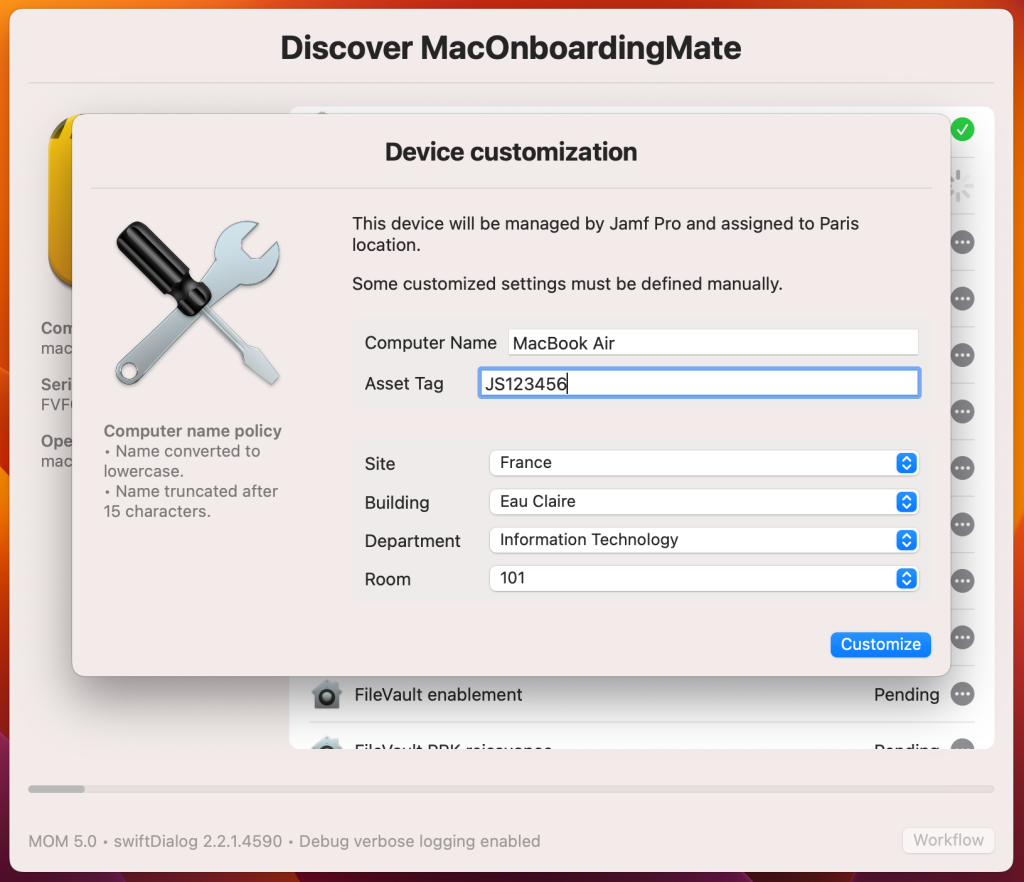
MacOnboardingMate offers two licensing options: “MOM Essential” and “MOM Premium.” The Essential plan is geared towards ‘do it yourself’ implementation, with prices starting at €780 for the Setup license and €930 for the Switch license. The Premium plan, offering turnkey solutions implemented by the developer, starts at €1850 for the Setup license and €2000 for the Switch license. Both of the plans include support for up to 150 devices, with optional packs to cover additional devices.
To learn more, head over to the MacOnboardingMate website.
Add 9to5Mac to your Google News feed.
FTC: We use income earning auto affiliate links. More.






