
Apple launched its new M3, M3 Pro, and M3 Max custom silicon with the new MacBook Pro laptops and iMac. With more powerful CPUs, GPUs, and media engines, the chips also support up to 128GB of unified memory. Join along for our in-depth M3 Pro/Max vs M2 Pro/Max comparison (and base M3 vs M2 too) for how everything compares.
Apple has refreshed the MacBook Pro and iMac just before the end of 2023 with the new M3 family. Whether you’re interested in buying a new laptop or desktop Mac or are just curious about how the new Apple Silicon compares, let’s jump in!
We’ll also include the entry-level M3 vs M2 in the charts below. And for detailed MacBook Pro and iMac comparisons, check out these guides:
CPU, GPU, memory, neural engine specs
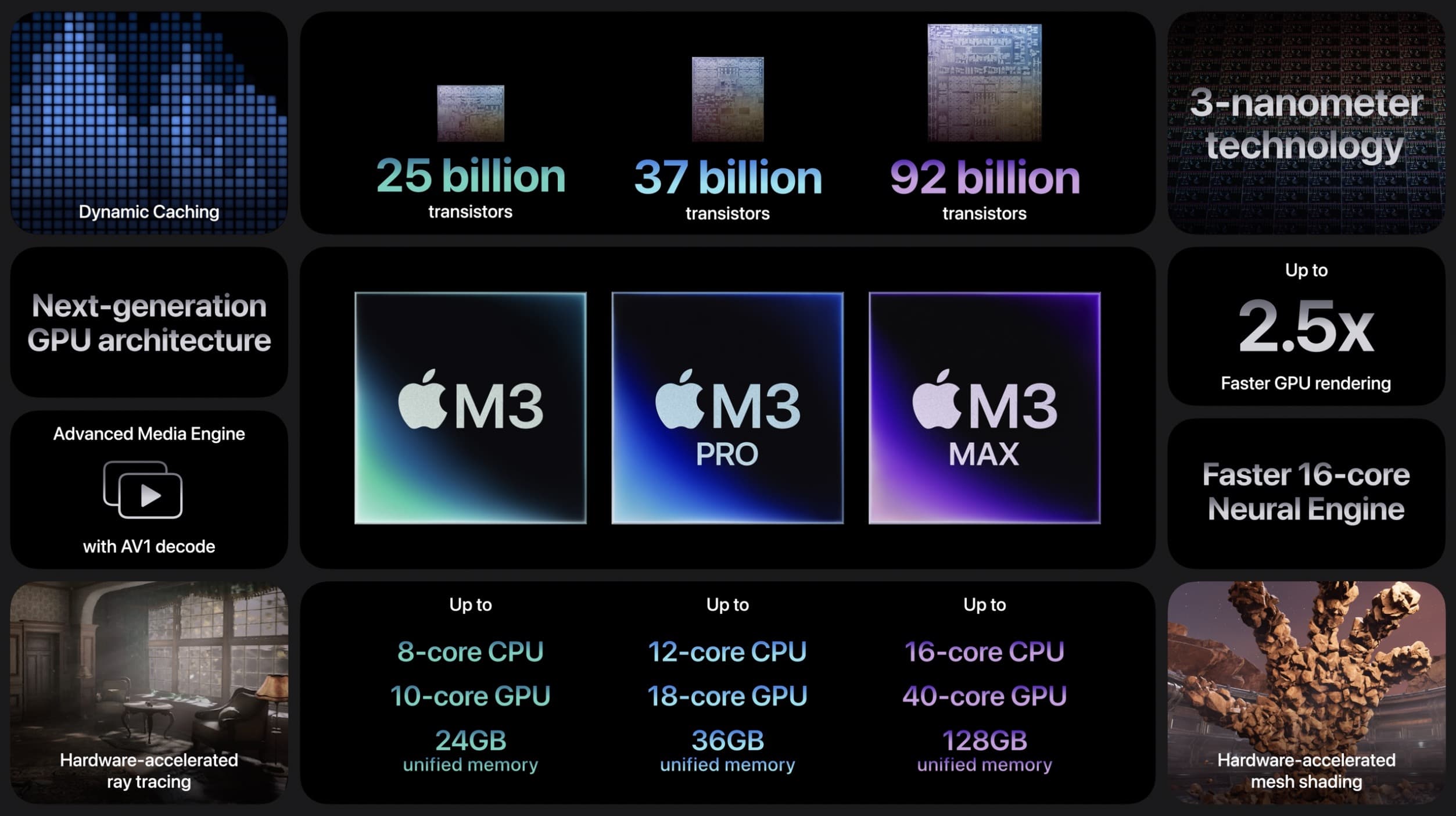
| M3 | M2 | M3 Pro | M2 Pro | M3 Max | M2 Max | |
| CPU | 8-core | 8-core | Up to 12-core | Up to 12-core | Up to 16-core | 12-core |
| GPU | Up to 10-core | Up to 10-core | Up to 18-core | Up to 19-core | Up to 40-core | Up to 38-core |
| Neural engine | 16-core | 16-core | 16-core | 16-core | 16-core | 16-core |
| Unified memory | Up to 24GB | Up to 24GB | Up to 36GB | Up to 32GB | Up to 128GB | Up to 96GB |
| Storage | Up to 8TB | Up to 8TB | Up to 8TB | Up to 8TB | Up to 8TB | Up to 8TB |
| Memory bandwidth | 100GB/s | 100GB/s | 150GB/s | 200GB/s | Up to 400GB/s | 400GB/s |
| Process | 3nm | 5nm | 3nm | 5nm | 3nm | 5nm |
Interestingly, for the M3 Pro, the high-end has 1 less GPU core and 50GB/s less memory bandwidth.
Apple says the M3 family efficiency cores are up to 30% faster than the M2 family, and up to 50% faster than the M1 family.
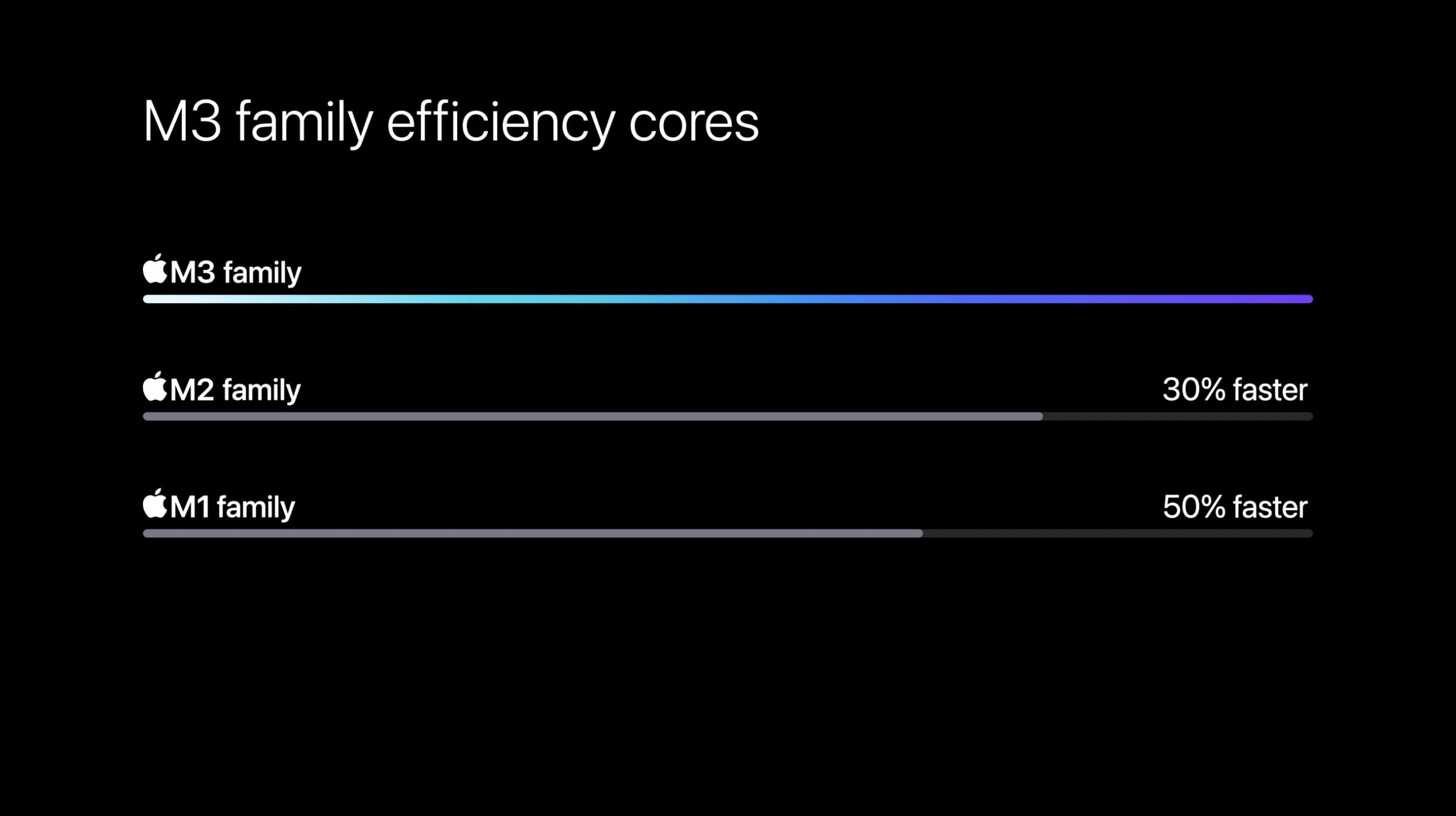
For performance cores, the M3 family is 15 and 30% faster than M2 and M1, respectively.
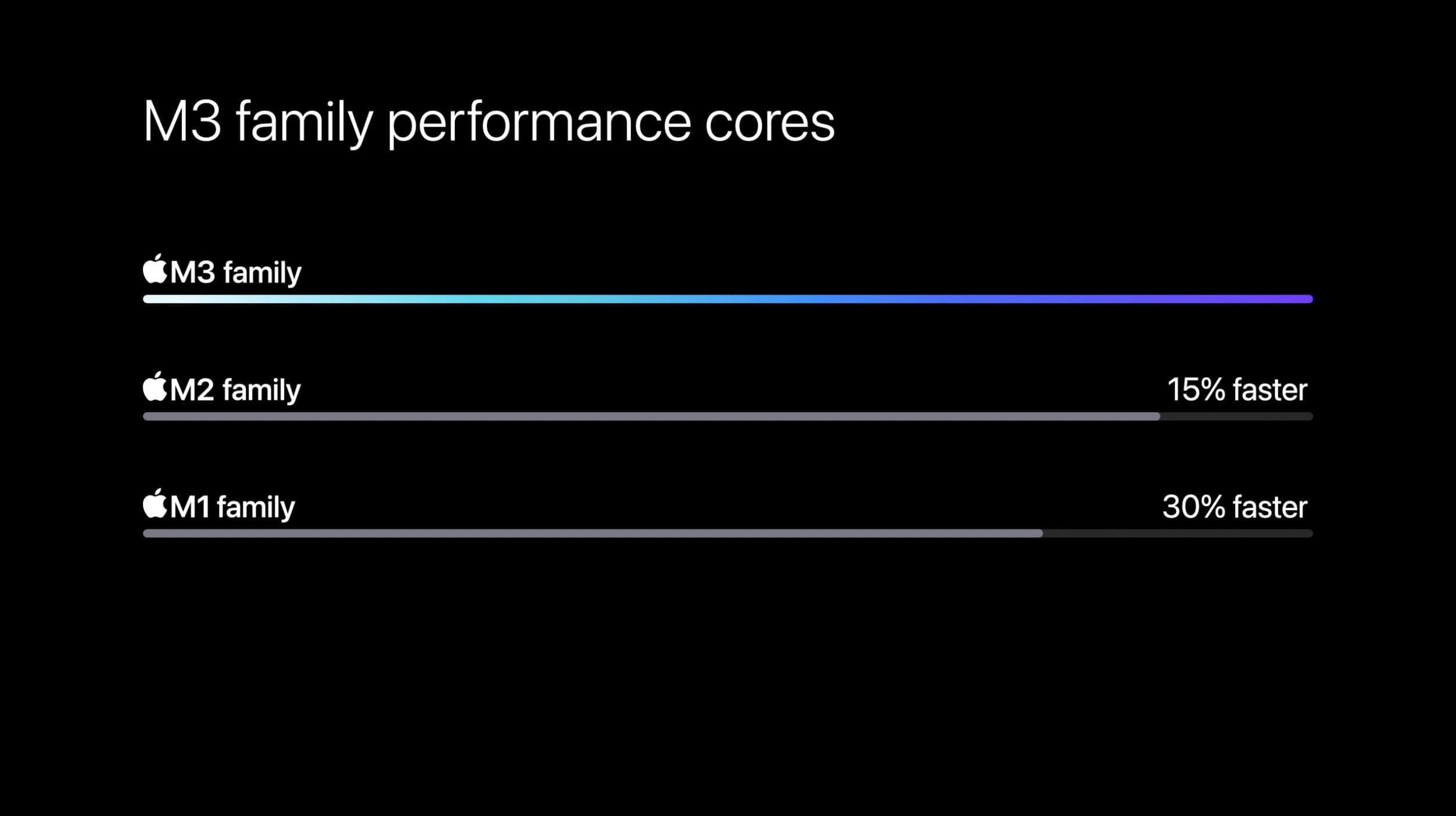
And Apple says rendering on M3 is up to 1.8x faster than M2 (and up to 2.5x faster than M1).
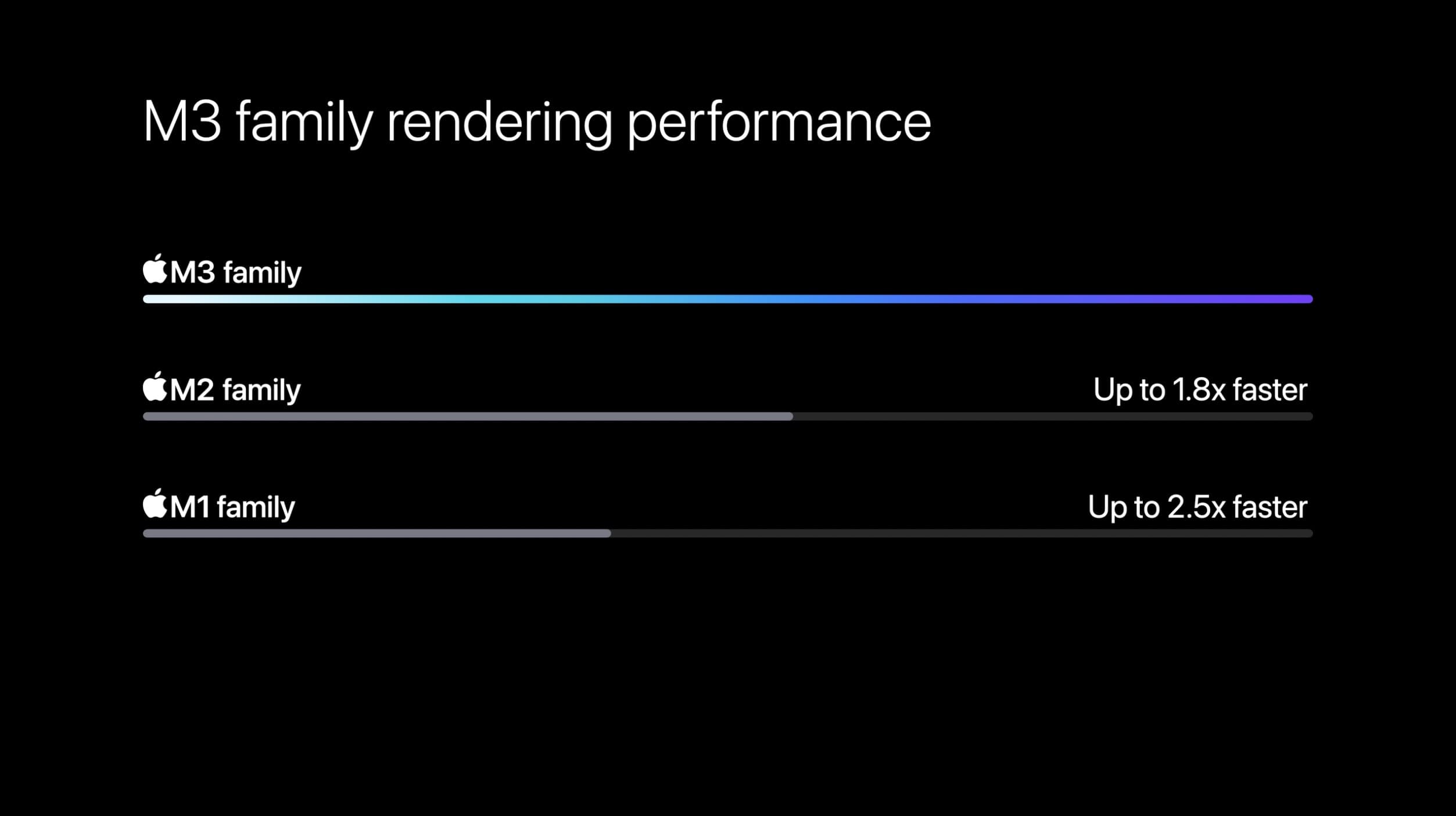
Transistor count
The overall transistor count has increased to 25 billion for the M3, 37 billion for M3 Pro, and 92 billion for the M3 Max.
CPU benchmark scores
In our first look at M3 iMac benchmarks, the single-core and multi-core scores came in near the 35% improvement that Apple claims.
And for the M3 Max, it’s clocking in about 44% faster than M2 Max for multi-core scores and about 10% faster for single-core performance.
We haven’t seen M2 Pro benchmarks appear just yet.
GPU benchmark scores and new features
In one of the first GPU benchmarks to show up on Geekbench, the M3 Max earned a metal score of 158466, which is up 15% compared to the 137525 Metal score of the M2 Max.
Along with the two extra GPU cores (up to 40) of the M3 Max and faster performance, the M3 GPUs come with:
- Hardware-accelerated ray tracing
- Enables “incredibly realistic lighting, shadows, and reflections” in games
- Hardware-accelerated mesh shading
- Improved capability and efficiency for geometry processing allowing for “more visually complex scenes.”
- Dynamic caching
- Fixed GPU underutilization by dynamically allocating local memory to hardware in real-time
Here’s visualization of how GPU utilization improves with Dynamic Caching.
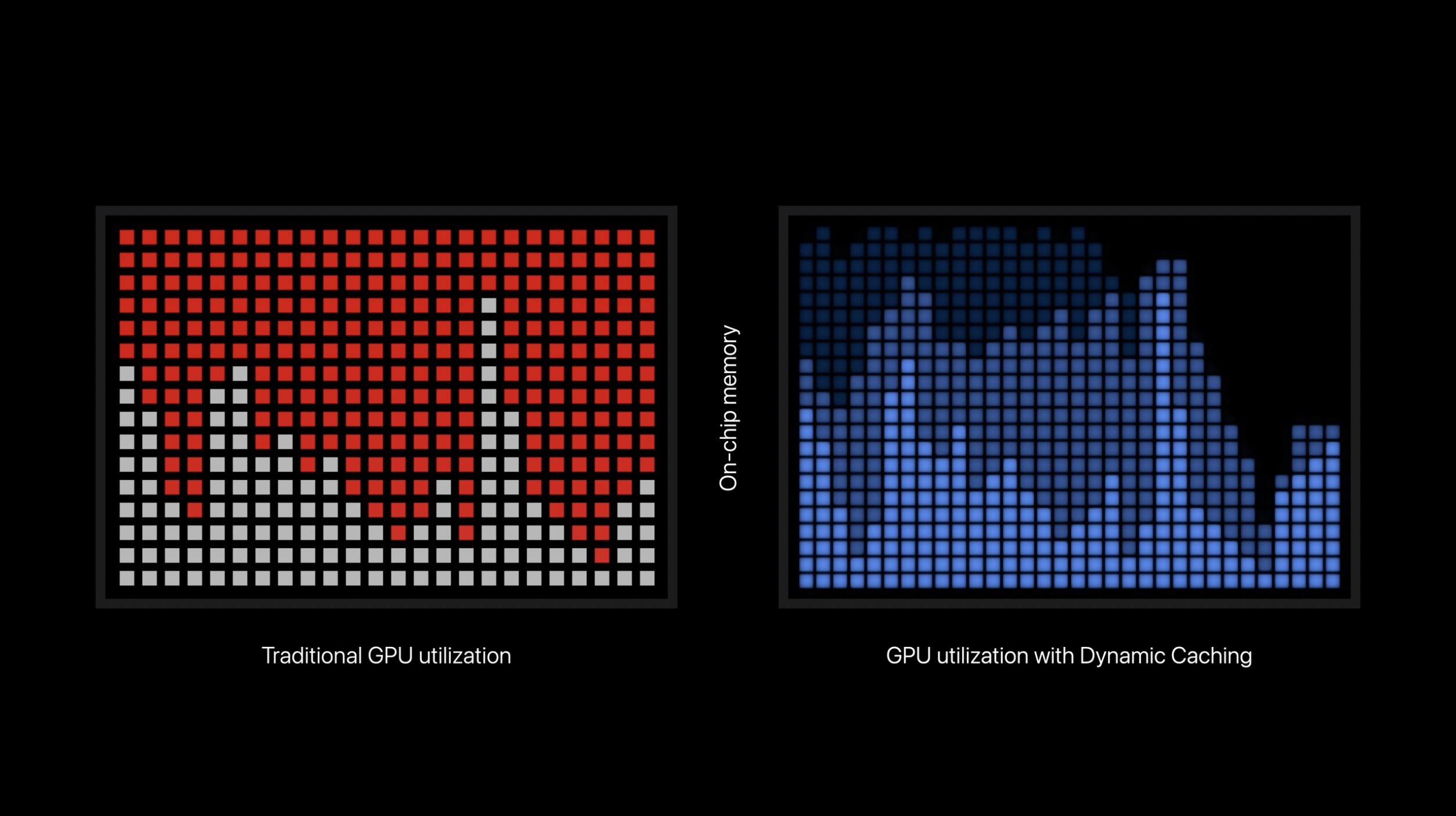
Apple says the M3 GPU is the “Largest leap forward in graphics architecture” for its silicon. We’ll be keeping an eye out for GPU benchmarks for the M2 Pro and M3.
Media engines
Like its predecessors, the M3 family has dedicated media engines to offer hardware-accelerated H.264, HEVC, ProRes, and ProRes RAW support. And they feature the same amount of engines as the M2, M2 Pro, and M2 Max.
The M3 Max chip includes two video encode engines and two ProRes encode and decode engines like the M2 and M1 Max.
But one aspect that is new, all of the new M3 chip media engines come with AV1 decode.
| M3 | M2 | M3 Pro | M2 Pro | M3 Max | M2 Max | |
| Hardware-accelerated H.264, HEVC, ProRes, and ProRes RAW | ✅ | ✅ | ✅ | ✅ | ✅ | ✅ |
| Video decode engine | ✅ | ✅ | ✅ | ✅ | ✅ | ✅ |
| Video encode engine | ✅ | ✅ | ✅ | ✅ | – | – |
| 2x video encode engines | ❌ | ❌ | ❌ | ❌ | ✅ | ✅ |
| ProRes encode and decode engine | ✅ | ✅ | ✅ | ✅ | – | – |
| 2x ProRes encode and decode engines | ❌ | ❌ | ❌ | ❌ | ✅ | ✅ |
| AV1 decode | ✅ | ❌ | ✅ | ❌ | ✅ | ❌ |
External display support
For the number of external monitors supported, it remains at up to 2 with M2 Pro and up to 4 with M3 Max.
Like the M2 Pro and Max, the M3 Pro and Max can support one display at up to 8K/60Hz or at 4K/240Hz over HDMI.
M3 Pro/Max vs M2 Pro/Max wrap-up
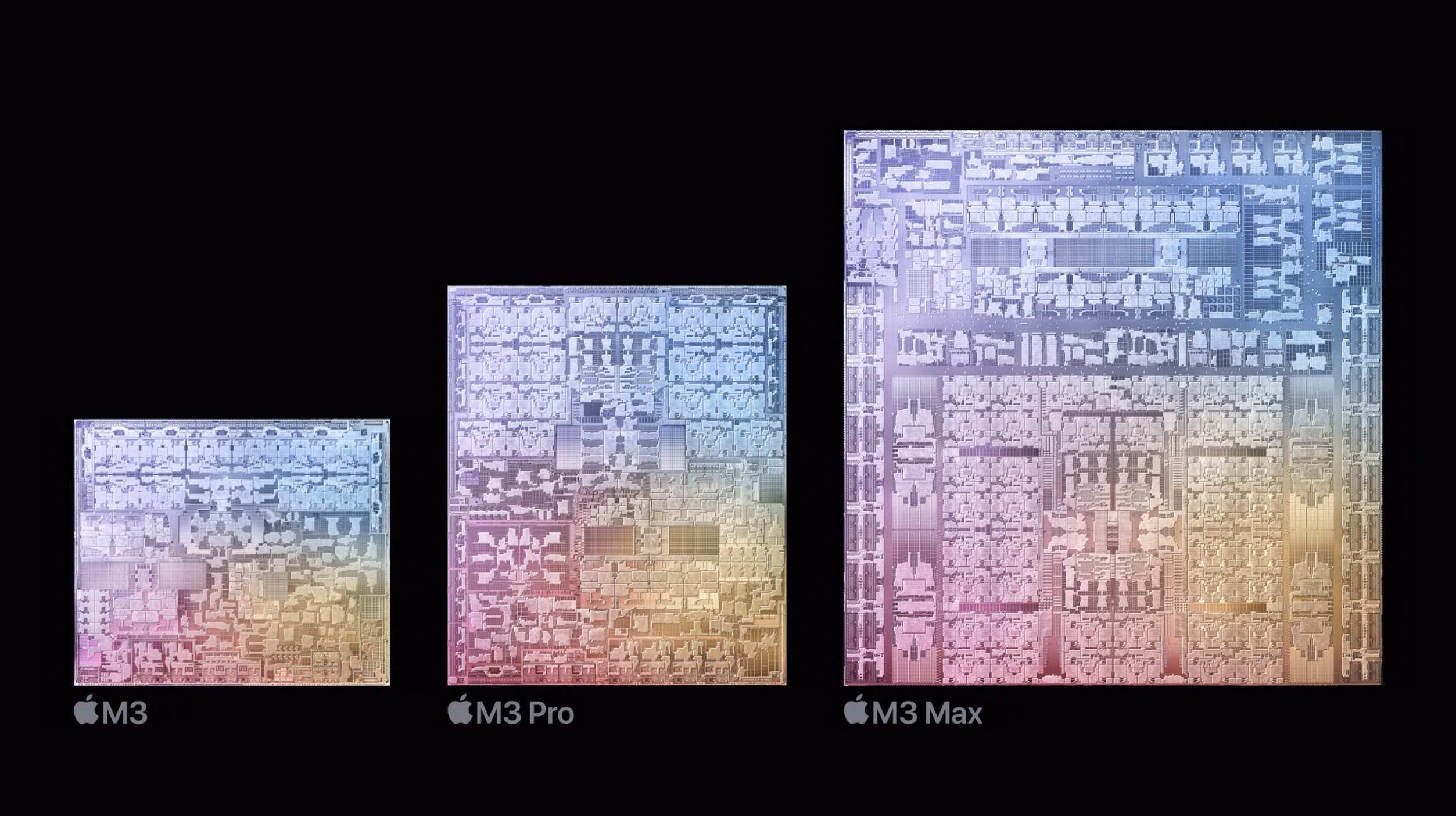
For pros who need the latest and greatest from Apple (need a tax write-off or just don’t mind spending the money) picking up a new MacBook Pro with an M3 chip will be worth it.
But for anyone who already has an M2 Pro/Max and/or doesn’t have workflows that require the fastest performance, passing on the new hardware probably makes the most sense.
For those on the fence about which MacBook Pro specs to go with, you can get the same 11, 12, 14, or 16-core processor with the M3 Pro and M3 Max in both the 14 and 16-inch models. The main difference in cost is the upgraded GPU power including the more capable media engine and increased external display support with the M3 Max chip.
When it comes to memory, if you have medium to heavy workflows and/or plan to keep your new MacBook Pro for several years, going with 36GB or more will likely be worth the $400+ upgrade.
You can find the new M3 MacBook Pro laptops at Apple, Amazon, and other retailers soon.
Add 9to5Mac to your Google News feed.
FTC: We use income earning auto affiliate links. More.







