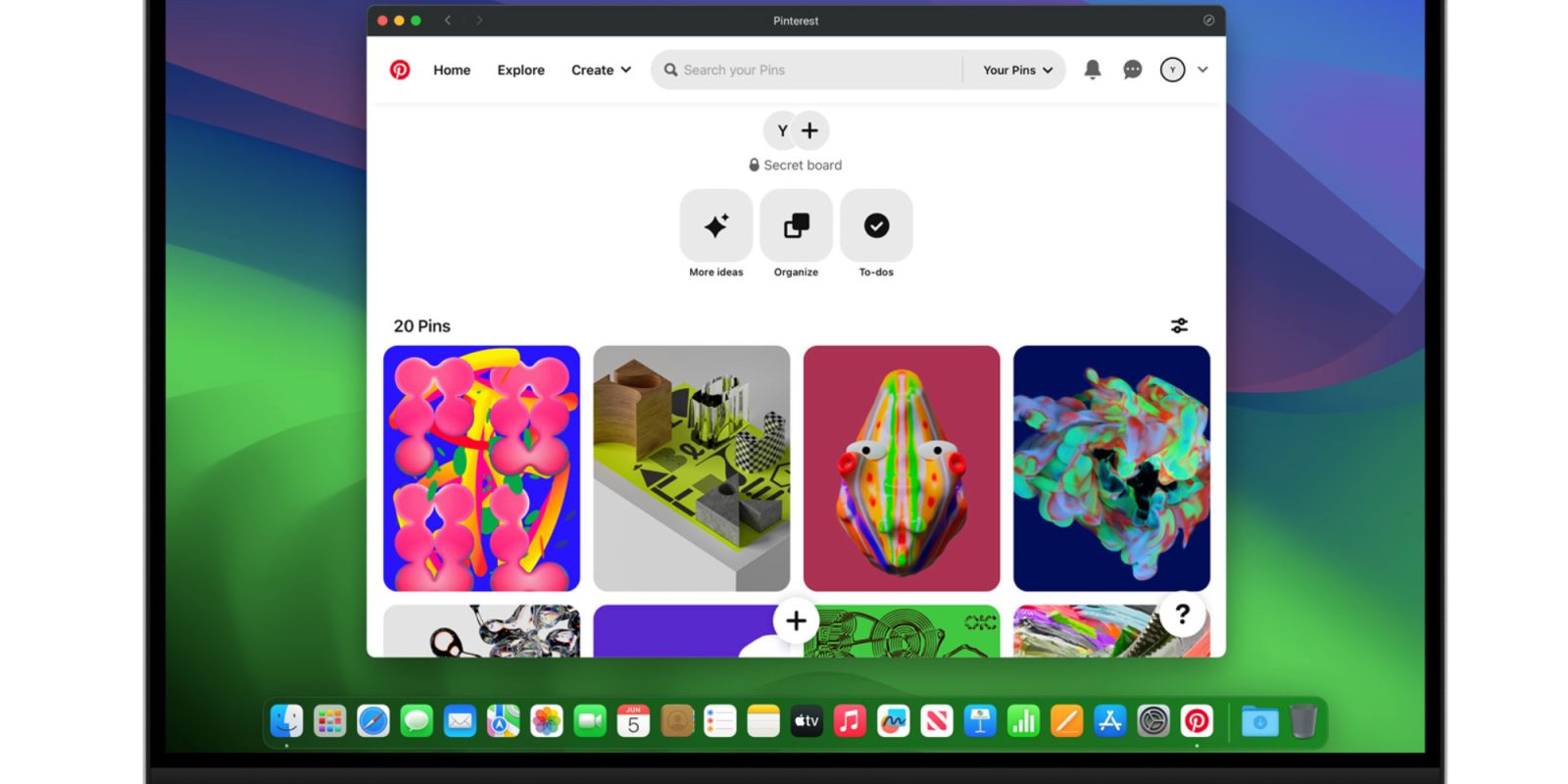
This week, Apple gave everyone new reasons to never need to open Chrome again. One of those is a new feature for turning any web app into an app on your Mac’s Dock.
Add to Dock is a new feature in the next major version of Safari coming later this year. In short, it lets you turn your favorite websites into standalone apps for free.
Chrome already supports a feature like this, but the biggest drawback is you have to run Chrome.
From web apps to user profiles, Safari is learning a thing or two from Chrome this year.
For me, the new Add to Dock function has been highly useful for turning TweetDeck into its own Mac app like the old days. Using Safari for this means all links open with my browser of choice and set up requires just a few clicks.
To get started, you will need to run desktop Safari version 17.0. That’s the built-in browser version on the macOS Sonoma beta.

From there, simply navigate to the web site that you want to turn into an app. Once you’re there, select File from the Menu then click Add to Dock.
Next, confirm the name that you want to give to your new Dock icon. This will appear on your Dock as well as Launchpad, and you can even search Spotlight to launch the app just like other apps.
Finally, you can confirm the name and icon or you can click the icon to select your own from your files in Finder.
So far, I’ve recreated the very useful TweetDeck and toyed around with creating an Instagram “Mac” app. This form of web app can even request to send notifications.
I also turned the URL for creating a new blog post into an icon on my Dock. One click and I’ve launched a standalone window where I can write.
The tool is especially useful for turning apps that would otherwise mostly be web views anyway into a sort of Mac app.
In many cases, a simple bookmark will get the job done, but the new Add to Dock feature lets you create windows that identify separately from Safari.
What “apps” do you plan to create with Add to Dock in Safari 17? Share your thoughts in the comments!
Add 9to5Mac to your Google News feed.
FTC: We use income earning auto affiliate links. More.







