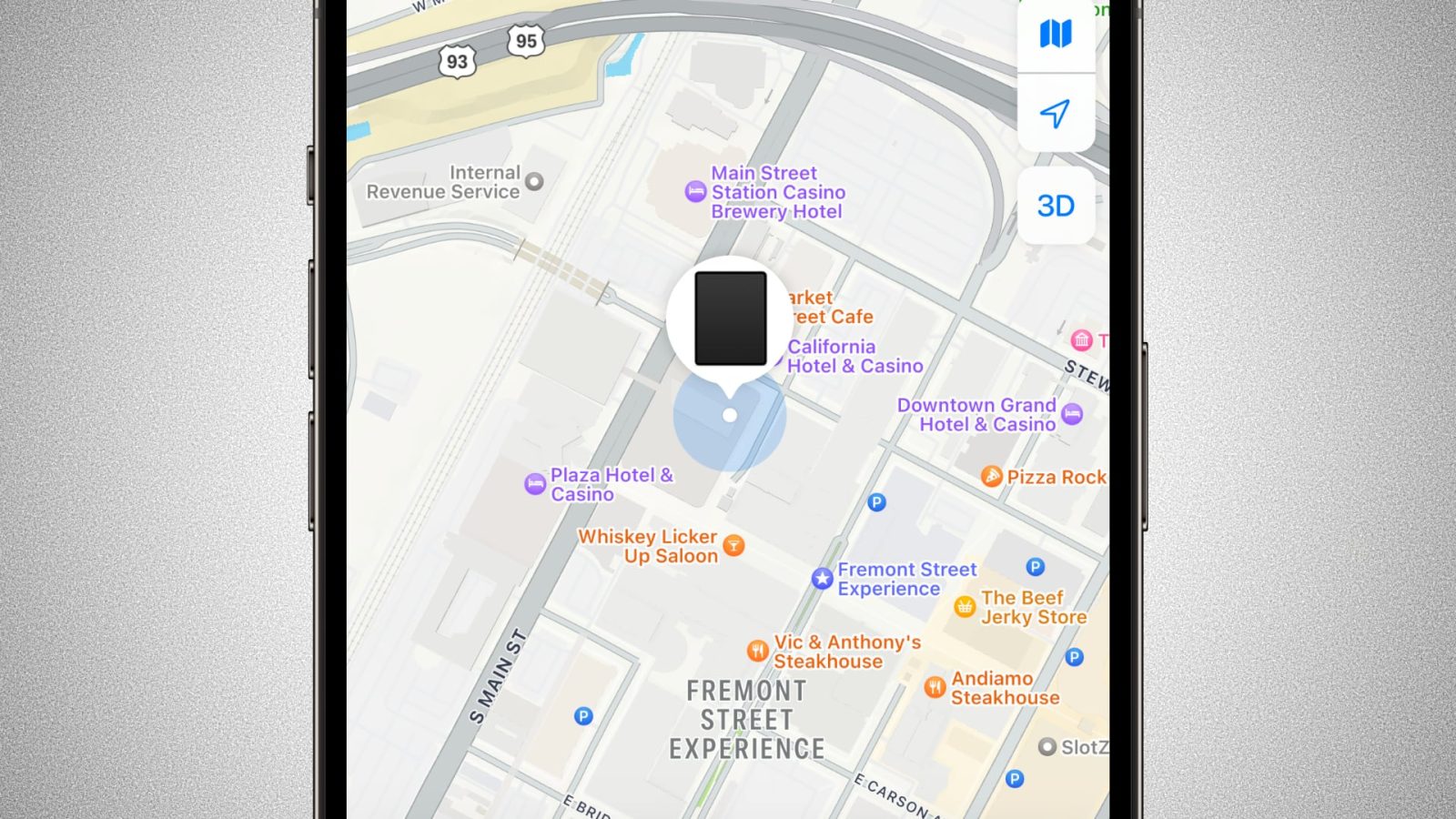
The saying “what happens in Vegas, stays in Vegas” apparently doesn’t apply to an iPad Pro left behind in a hotel room. Instead, when I left my iPad Pro in a Las Vegas hotel room last November, I used Apple’s Find My app to track it around the world to its final destination.
It all started with Adele
Last November, I took a trip to Las Vegas to see Adele’s opening weekend show at Caesar’s Palace. Funnily enough, Tim Cook was also in town to see Adele that same weekend. I usually head to Las Vegas a few times a year, so this was nothing out of the ordinary for me.
When I boarded my flight home on the Sunday of that weekend, I sat down and went to pull my 11-inch iPad Pro out of my backpack. I had a few episodes of Survivor to catch up on during the three-hour flight back to Dallas. The problem was, my iPad Pro wasn’t in my backpack.
As it turns out, it was lying on the nightstand in my hotel room at Circa Resort and Casino, the newest hotel in Downtown Las Vegas on Fremont Street. Every time I go to Las Vegas, I either stay at Circa or at the Wynn – and I’ve never had a bad experience at either.

It was too late to call the hotel at that moment as the flight was about to take off. I called security the next day when I was back home and I texted a personal contact I have at Circa. In both instances, I was told nobody had found an iPad Pro in my hotel room. I was assured, however, that they’d contact me right away if one turned up. I described that it was a space gray iPad Pro in a green case.
In Apple’s Find My app I could see that, while the iPad Pro was dead, its last known location was Circa on Fremont Street at 5 a.m. on November 20. I had figured the iPad was dead since I fell asleep the night before watching Netflix and hadn’t plugged it in to charge. I had a beefy portable battery pack I was going to use to recharge it while I watched Survivor on the plane.
In the Find My app, I enabled the “Notify When Found” option and activated the “Mark As Lost” feature. I set a message with my contact information that would appear on the Lock Screen as soon as my iPad Pro was powered on and connected to Wi-Fi.
In an ideal world, this meant that as soon as someone at Circa found the iPad and powered it on, I’d be notified immediately. Once powered on, the iPad would connect to Circa’s Wi-Fi as it was a “known” network that I’d previously used. The custom message I set would also pop up with my contact information.
Unfortunately, this all turned out to be wishful thinking.
Leaving Las Vegas…
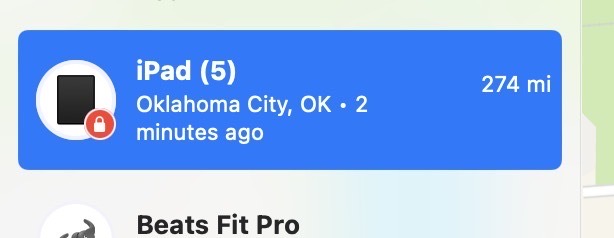
I wasn’t notified about my iPad Pro’s location until three months later when I received an email from Apple’s Find My service. “Activation Lock is requesting your password,” the email said. It went on to explain:
For your security, Activation Lock requires your Apple ID and password or your device passcode before anyone can reactivate and use your device. It’s enabled automatically when you enable Find My. If you are setting up this device, simply enter your Apple ID and password in the fields provided.|
Right when I received this email, I opened the Find My app to check and see if my iPad’s location had updated. It had. It was now in Oklahoma City. I looked up the address and realized it was at “BuyBack Solutions,” some sort of “cell phone recycling” company.
Until this happened, my iPad Pro’s location had not updated at all from the November 20 last known location at Circa in Las Vegas. But now that my iPad Pro had briefly come back online in Find My, I quickly made sure to mark it as lost and again set a custom message.
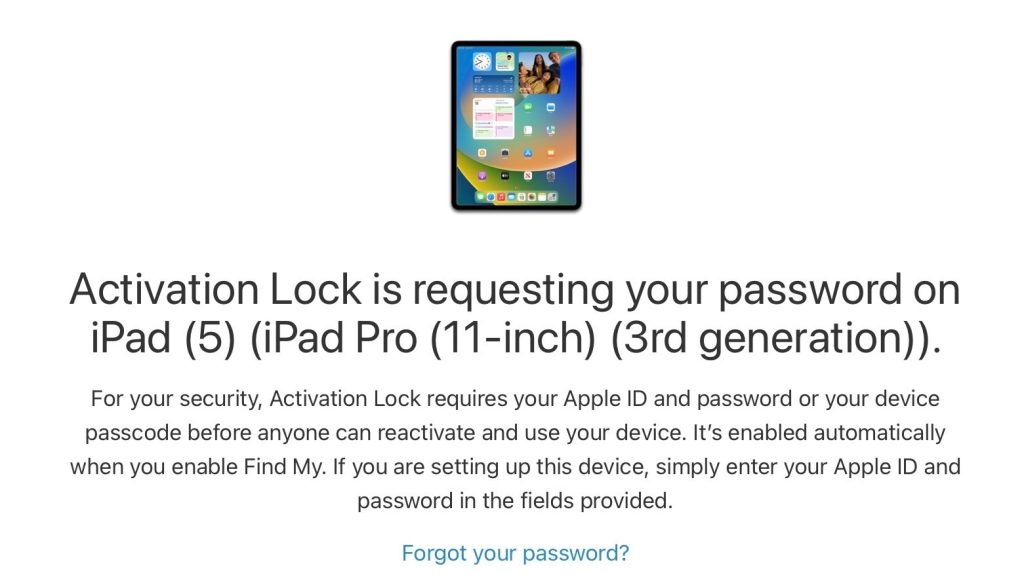
I called the store immediately and talked to someone to explain the situation. What I was told is that BuyBack Solutions “buys electronics by the pound” from multiple different hotels. When I told them that I had left my iPad in a hotel room at Circa, they confirmed that Circa is one of the hotels with which they’re partnered. In fact, they work with all of the hotels owned by Derek Stevens: Circa, Golden Gate, and The D.
On the phone, the BuyBack Solutions employee told me to send him an email with a few details about my iPad: serial number, color, model number, and storage capacity. With this information, I was told that BuyBack Solutions would attempt to locate my iPad.
What likely happened is that when BuyBack Solutions received the iPad Pro from Circa, they connected it to power and turned it on. But because it was locked with a passcode, they couldn’t do anything with it.
I assume that they then connected my iPad to a Mac or PC and used Apple’s DFU recovery mode feature to erase the data. While this erased all of my personal data, it did not remove Activation Lock from the device. This is what prompted the email I received from Find My saying that Activation Lock was requesting my passcode.
I followed up multiple times with the company and never heard anything back.
A journey to its final resting place

After getting nothing but radio silence from BuyBack Solutions, I had pretty much given up any hope of getting my iPad Pro back. It turns out, I was right to do so.
About a month and a half later, however, the device once again came online in Find My: It was now in China. I looked up the address and found that it was tied to some sort of vague “Hong Kong Manufacturing Building.”
My assumption is that once BuyBack Solutions realized the device was locked for good, they sold it “for parts” to another company, which is how it ended up in China. Whoever bought the device then likely broke it down and sold it for parts.
Wrap-up
More than anything, I found it interesting to follow my iPad Pro as it made its way from Las Vegas to Oklahoma to China. Knowing its journey paints a pretty clear picture of what happened.
Obviously, it’s completely my fault for losing this iPad. I was in a rush to pack my backpack and suitcase and hadn’t been thorough in triple-checking the room on my way out. With that said, it’s frustrating that both Circa and BuyBack Solutions said they would help me get my iPad back. Neither of them did.
To my knowledge, Apple’s Find My platform did everything it should have throughout this process. No one was ever able to activate and use my iPad Pro, nor could they access any of my personal information. It was the fault of untrustworthy people, not Find My, that my iPad Pro never ultimately made its way back to me.
I probably could have done more to track down my iPad. I could have gotten the authorities involved or pursued some sort of legal action. In retrospect, maybe I should have.
It’s also fascinating to me that companies like BuyBack Solutions have deals in place to buy lost electronics “by the pound” from Las Vegas hotels and casinos. I’m guessing this is a much bigger industry and business than we’d expect.
Do you have any similar stories? Do you have any more details to share on the industry of lost/stolen Apple products? It’s totally possible I got some of these details wrong. Let me know down in the comments.
Follow Chance: Twitter, Instagram, and Mastodon
Add 9to5Mac to your Google News feed.
FTC: We use income earning auto affiliate links. More.






