
Apple @ Work is brought to you by Mosyle, the only Apple Unified Platform. Mosyle is the only solution that fully integrates 5 different applications on a single Apple-only platform, allowing Businesses to easily and automatically deploy, manage & protect all their Apple devices. Over 38,000 organizations leverage Mosyle solutions to automate the deployment, management, and security of millions of Apple devices daily. Request a FREE account today and discover how you can put your Apple fleet on auto-pilot at a price point that is hard to believe.
For the past few weeks, I’ve been testing the Aircove router with Express VPN built-in, and it has led me down a rabbit hole of wondering why more companies aren’t focusing on VPN technology at the router level – particularly with a focus on work from home.
About Apple @ Work: Bradley Chambers managed an enterprise IT network from 2009 to 2021. Through his experience deploying and managing firewalls, switches, a mobile device management system, enterprise grade Wi-Fi, 100s of Macs, and 100s of iPads, Bradley will highlight ways in which Apple IT managers deploy Apple devices, build networks to support them, train users, stories from the trenches of IT management, and ways Apple could improve its products for IT departments.
From a high level, here’s what AirCove is: It’s a Wi-Fi router that has Express VPN protection built right into it. With Aircove, all your devices, including smart home appliances, can enjoy the full benefits of VPN with the click of a button. So whether it’s your Apple TV or smart home devices, if it’s connected to an Aircove router, it can be connected to a VPN – even if the device doesn’t natively support VPN. The interface is very much a point-and-click experience.
It’s certainly no slouch when it comes to tech specs, either. With dual-band Wi-Fi that supports AX1800 MU-MIMO and Wi-Fi 6 (IEEE 802.11 b/g/n/ac/ax), the Aircove Router delivers lightning-fast internet speeds of up to 1,200 Mbps (5GHz) and 600 Mbps (2.4GHz). The only complaint I have about it is that there is yet to be a Wi-Fi 6E option. I’d also love to see a mesh option in the future as well.
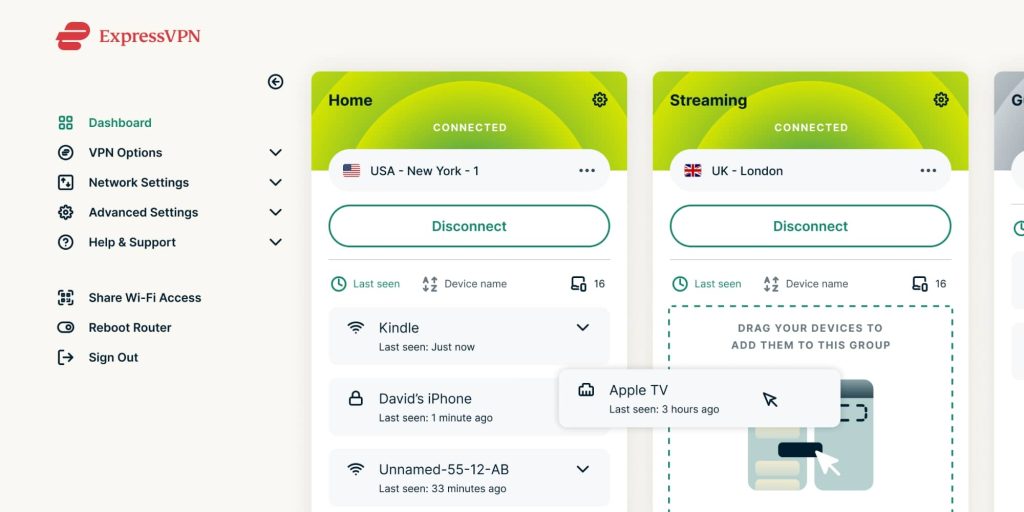
One of my favorite features is the Network Lock feature. It ensures that your internet traffic is completely blocked in the event that your VPN connection drops, which helps to safeguard your IP address and other private information from being exposed to someone on the other end.
Use cases
Even if you have an existing home Wi-Fi system from a company like eero or Google. Aircove can be used as a standalone access point for devices you want to stay connected to a VPN at all times. For home uses, you can protect certain devices that you aren’t as comfortable having a direct connection to the open internet. There’s not a lot to say about the benefits if you’re familiar with ExpressVPN. It’s a fantastic service, and having it built in at the router level is fantastic. You can set any devices to always tunnel through the VPN without needing to configure it directly. When it connects to Wi-Fi, it’s on the VPN without needing to manually connect each time (or drop when roaming, etc). If you’re concerned about privacy for your home devices, it’s a no-brainer type purchase.
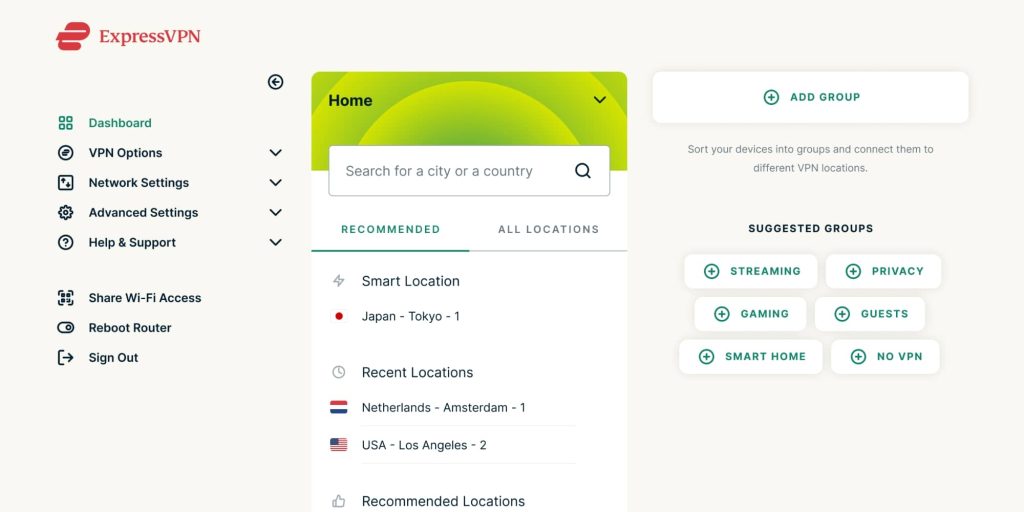
While ExpressVPN doesn’t support installing your own VPN information, I could see this as a future enhancement that would make it an incredible device for IT departments to include with their device deployment. Imagine a router/access point that takes 5 minutes to set up that’s preconfigured with a corporate VPN that employees can add to their current home Wi-Fi?
What’s next for Aircove?
One potential solution could be a 5G Ultra Wide Band router with VPN support that employees can easily take with them on business trips. Imagine a router that’s small enough to fit in your pocket, yet powerful enough to provide high-speed internet connectivity for multiple devices simultaneously. This router could also come equipped with advanced security features, including VPN support for a company VPN out of the box. It would allow employees to avoid the usually subpar hotel Wi-Fi. Perhaps this could be a future product for ExpressVPN. A 5G Ultra Wide Band Router with ExpressVPN built in, but also support for a corporate VPN.
One thing I want to note here as I finish up – I still believe that Apple got out of the home Wi-Fi market at the wrong time. The company was selling a $500 Time Capsule when most folks wanted a $30 basic router. Today, the industry has gone to the higher end as people have recognized the need for strong Wi-Fi throughout the home. Apple could have bundled in features like an iCloud data cache, ISP tracking prevention, iCloud Private Relay, Web tracking protection, etc., all at the router level.
If you want an Aircove router to see how having a “whole home VPN” works, you can purchase it from Amazon. An ExpressVPN subscription is required for VPN support.
Apple @ Work is brought to you by Mosyle, the only Apple Unified Platform. Mosyle is the only solution that fully integrates 5 different applications on a single Apple-only platform, allowing Businesses to easily and automatically deploy, manage & protect all their Apple devices. Over 38,000 organizations leverage Mosyle solutions to automate the deployment, management, and security of millions of Apple devices daily. Request a FREE account today and discover how you can put your Apple fleet on auto-pilot at a price point that is hard to believe.

Add 9to5Mac to your Google News feed.
FTC: We use income earning auto affiliate links. More.






