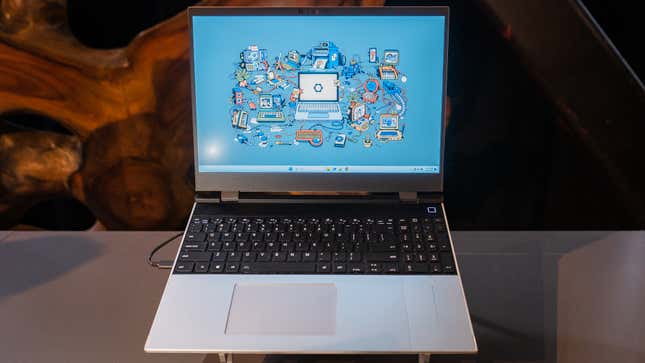
Framework, the makers behind the modular Framework Laptop 13, held a small event in San Francisco today. It’s the first time the company has had an in-person event to show off its wares, but that didn’t keep it from coming out strong. In addition to the new, gamer-centric Framework Laptop 16—which I couldn’t physically touch—the company introduced new customization options for the Framework Laptop 13, Cooler Master’s Mainboard Case, and even some DIY mods.
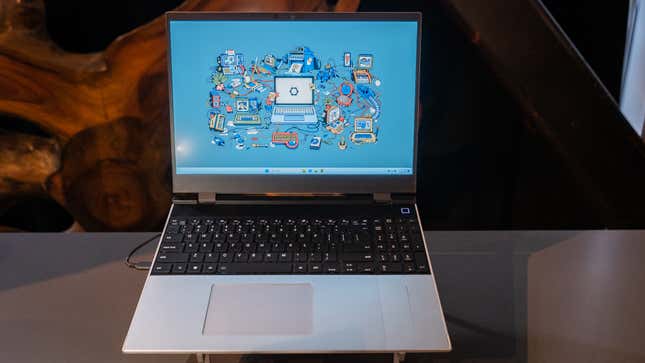
Here’s the Framework Laptop 16. You’re forgiven if you think it looks just like its 13-inch predecessor, because that’s the point of this 16-inch laptop, even though it’s tuned for gaming.
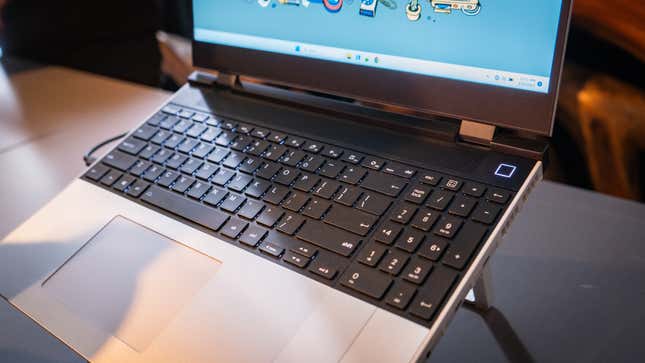
Framework made a big to-do about how you can swap out the keyboard on the Laptop 16 as you see fit. That means you can put in a number pad if you like. Or you can go for a more creative module, like the one on the next slide.

You can grab one of these “mini” input modules and program it to play pong on the laptop chassis. Granted, this is only for aesthetics. We wonder how it impacts battery life, but it does indeed look cool.
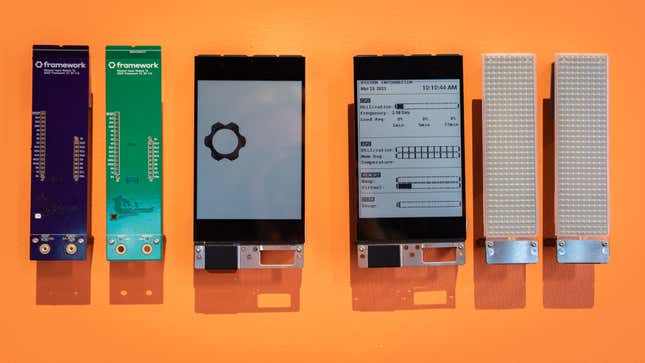
Here’s a look at Framework’s “input module” system. There are three sizes of modules, all for use alongside or in place of the keyboard. Smaller modules are meant for color accents or the LED matrix in the last slide. Medium modules can include secondary displays and macro pads. And larger modules include the keyboard, but tune it for different uses or looks.

One of the more peculiar parts of the Framework Laptop 16—and why it claims to be tuned for gamers—is the expansion bay on the back. It’s meant for GPU and storage add-ons, but Framework says it can take anything connected by PCIe x8.

Speaking of gamers, Framework introduced a prototype of its eGPU enclosure. It’s relatively simple-looking and much less gamer-in-your-face than eGPUs from other manufacturers.

Framework dubbed itself “courageous” for removing the headphone jack on the larger Laptop 16, in a clear nod to Apple. But it did that so that you could choose which side you wanted the port on. You can also choose to go wireless. Or, as Framework joked, grab several audio jack modules to have a whole side of audio jacks. It’s modular, after all!

Framework didn’t just introduce its 16-inch laptop today. It also updated some of the specifications on the current Laptop 13. From now on, the new laptops will have a slightly larger battery pack, louder speakers, and better hinges. You can buy modules for these upgrades seperately, too, if you want to update your older Framework laptop.

Cooler Master will soon release the $40 Mainboard Case, which works exclusively with Framework’s mainboards. It’s an easy way to set up a secondary PC if you upgrade to a new Framework mainboard with either a 13th-gen Intel chip or an AMD Ryzen option. The enclosure also works with Framework’s modules, so you can buy USB ports, an Ethernet connector, and anything else you need to get the little computer running as you like.

If you upgrade from 55Wh to 61Wh, Framework is working on an enclosure that lets you repurpose the old battery as a portable power unit.

Framework had the Framedeck on display to show what can be done with old mainboards. This one is a fully-customizable portable computer with aesthetics inspired by laptops from the 1980s and early 1990s. That trackball is absolutely transporting me back in time.

This one has been out for a while, but seeing it in person is neat. Project CJ64 incorporates all the parts of the Framework mainboard and modularity into the bottom of the keyboard. All you have to do is provide the monitor and mouse to get started with a full Windows PC!






