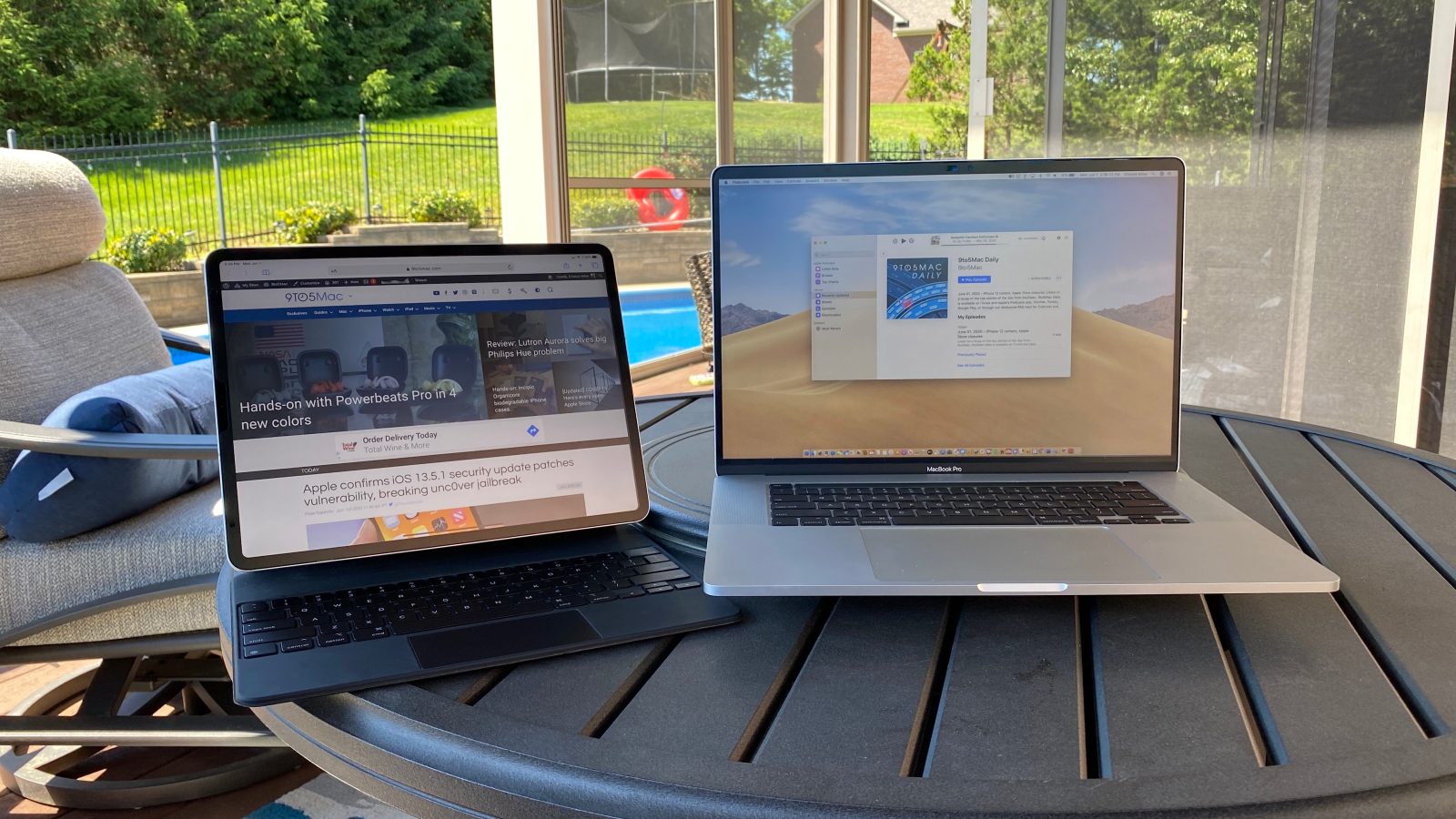
Years ago, Apple offered the MacBook Pro with an anti-glare display, but save for the nano-texture Pro Display XDR, matte screens are nowhere to be found in Apple’s lineup today. Moshi aims to fill that gap with its iVisior lineup of matte screen protectors, which I’ve been using on both my MacBook Pro and iPad Pro for the last several weeks.
Installation
For me, one of the most important features of a screen protector, and why I’ve generally avoided them, is an easy installation process. The iVisor, however, is incredibly easy to install on the iPad Pro and even on the 16-inch MacBook Pro.
Included in the packaging is a small cleaning cloth for removing dust, fingerprints, and other debris. Once you fully clean your device’s display, you simply line the iVisor up with the edges of the MacBook’s or iPad’s display and press down. I found it easiest to align the screen protector around the FaceTime camera, but there are also small cutouts for the ambient light sensors as well.
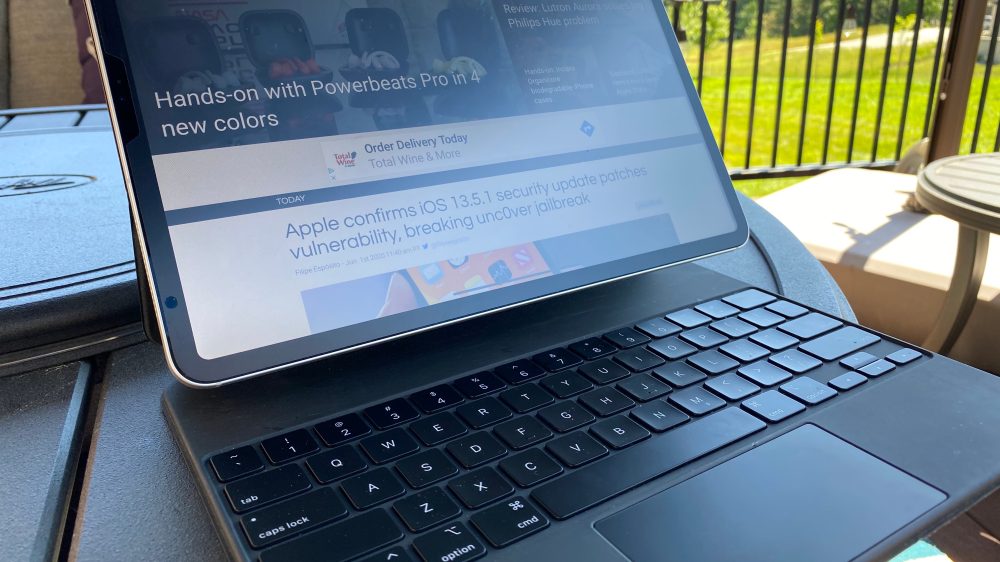
One of the best things about the iVisor installation process is that there are no bubbles that form under the screen. I’m not exactly sure how Moshi accomplishes it, but it’s very impressive, to say the least. Another benefit of the iVisor is that it’s easy to remove, whether it’s because it’s slightly misaligned or because it just needs to be wiped down. You can remove it, clean it using water, and reapply it multiple times without damaging the adhesive.
9to5Mac’s Take
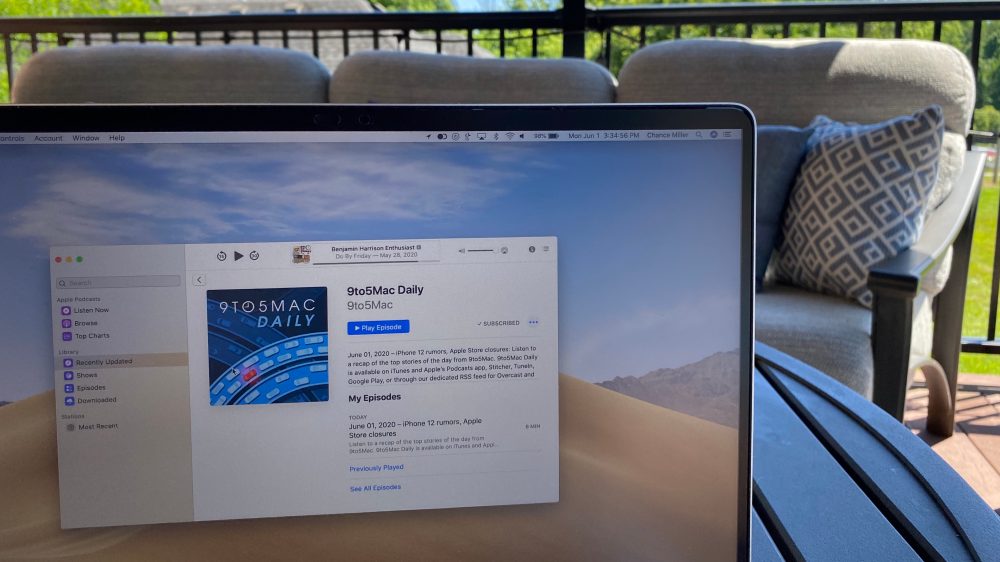
My interest in having a matte screen was first piqued when I saw Apple’s nano-texture Pro Display XDR in-person earlier this year. I had little interest in anti-glare displays up until then, but seeing it in-person prompted me to do some research and order the Moshi iVisor for my 12.9-inch iPad Pro and 16-inch MacBook Pro.
The biggest benefit of the anti-glare iVisor on the iPad Pro and MacBook Pro is how much easier it makes using both devices outdoors and in sunlight. As the weather improves, I find myself working more and more from the backyard, especially since visiting a coffee shop is not possible for the foreseeable future.
There are benefits across the board, though. For instance, on both the iPad Pro and MacBook Pro, the iVisor makes Dark Mode easier to see in the daytime. It also significantly reduces the number of fingerprints on your display, which is especially useful on the iPad Pro. Of course, it also provides an extra layer of protection for your displays from scratches and scruffs, which is especially useful if you want to use your iPad Pro without a case sometimes.
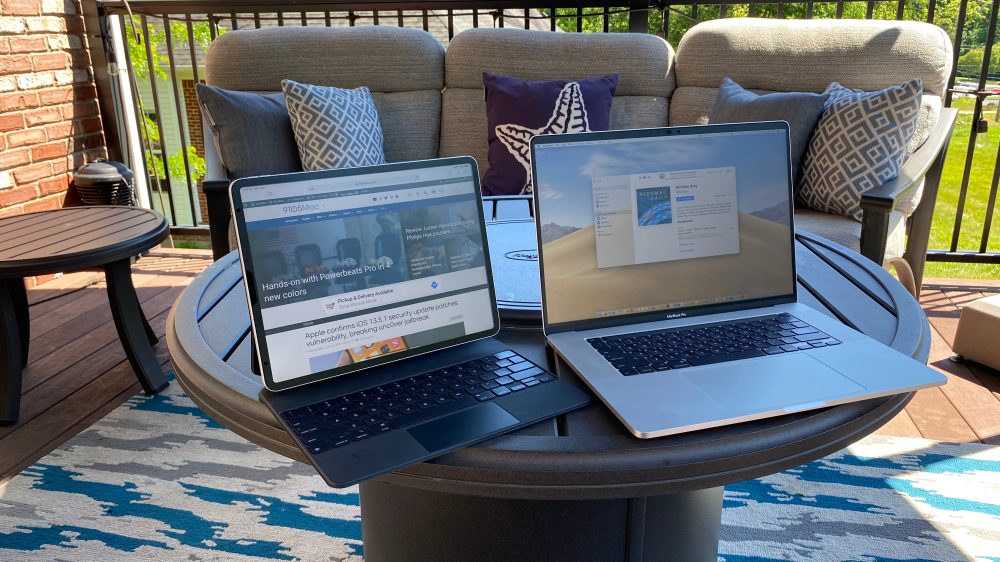
For the iPad Pro specifically, there is a period of adjustment when you first use the touchscreen with the iVisor installed. It feels quite a bit different using the iPad Pro’s touchscreen with a matte screen protector than with the glossy display. I’m not a heavy Apple Pencil user myself nowadays, especially with the new Magic Keyboard, but the iVisor does make the experience of writing on the iPad Pro’s display feel much more like paper.
Finally, I notice very little impact to picture quality with the iVisor installed on the iPad Pro and MacBook Pro. On all-white backgrounds, there is a very slight amount of rainbow-ing, but if you’re not specifically looking for it, you’ll likely never notice it.
Ultimately, as someone who was always against using screen protectors on my MacBook and iPad, I’m very impressed with the Moshi iVisor Anti-Glare Screen Protector. It’s easy to install and easy to keep clean, and it significantly improves the experience of using your iPad or MacBook outdoors.
You can find the Moshi iVisor matte screen protector for all modern iPad variants right here and for various different MacBook models right here.
Do you use an anti-glare or matte screen protector on any of your devices? What do you think of it? Let us know down in the comments!

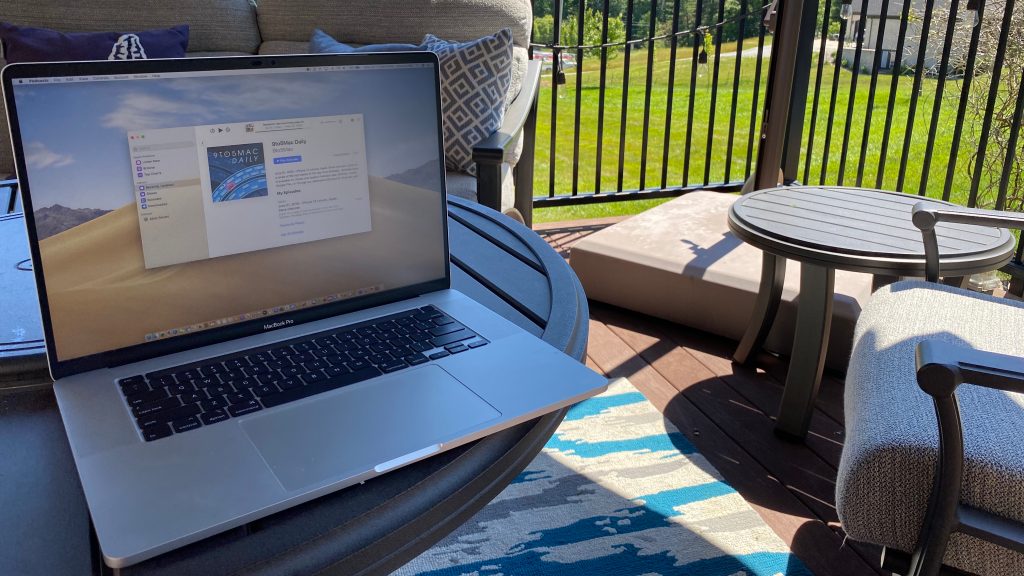
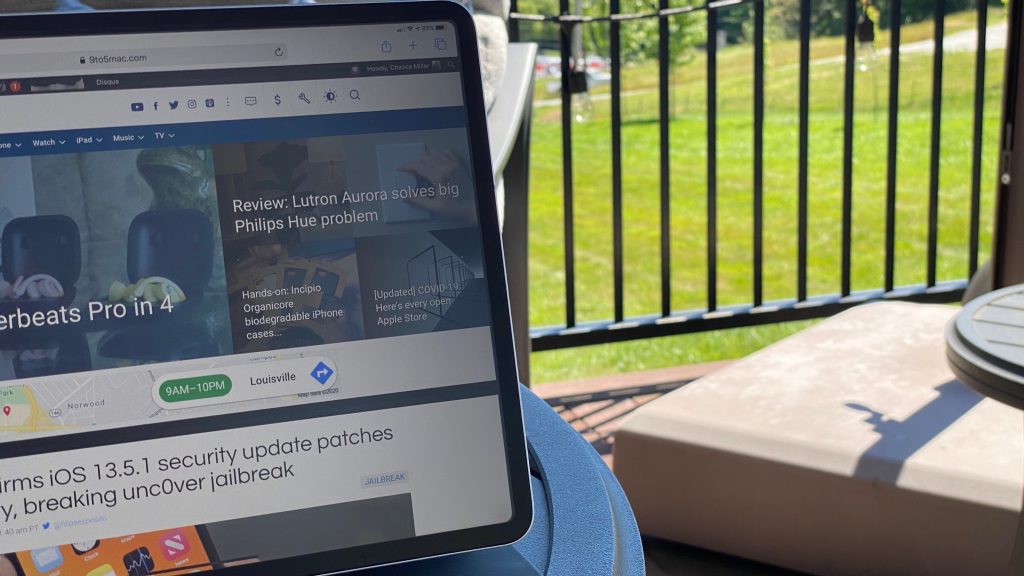

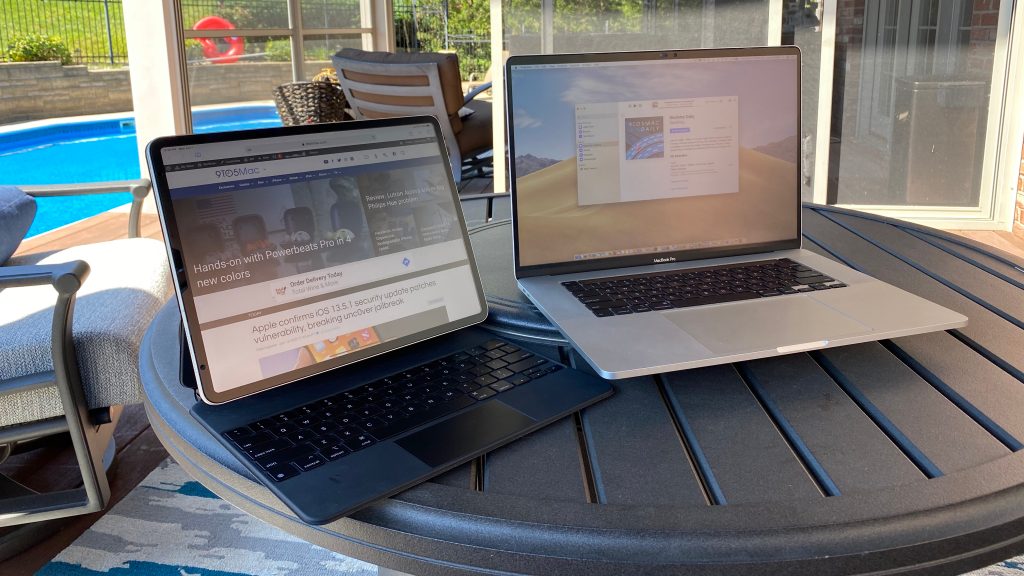
Add 9to5Mac to your Google News feed.
FTC: We use income earning auto affiliate links. More.






