Apple on Tuesday released iOS 16.2 beta 2 to developers as the company gets ready to make the update available to the public in December. Officially, it adds the new Freeform collaboration app and improvements to the Home app. Under the hood, 9to5Mac found out that Apple has been working on a new “Custom Accessibility Mode” that will provide a “streamlined” experience for iPhone and iPad.
Post updated with more screenshots showing the new interface.
Custom Accessibility Mode
Codenamed “Clarity,” this new mode basically replaces Springboard (which is the main iOS interface) with a more streamlined one. The feature, which is still unavailable to users in the current beta, will be available as an accessibility option, aimed at making the iPhone and iPad interface more user-friendly for those users who may find it too complicated.
Apple internally describes Custom Accessibility Mode as a “customizable, streamlined way to use your iPhone and iPad.” In some ways, the new mode should work similarly to the current Guided Access mode, which lets users lock their device to a single app. However, Custom Accessibility Mode will let users navigate through the system with some restrictions.
For example, users will be able to set things like UI and larger text, apps available on the Home Screen, allowed contacts, and access to hardware buttons for when Custom Accessibility Mode is enabled. A password can be set to prevent others from changing these settings. A triple-click on the side button (or Home button) quickly enables and disables Custom Accessibility Mode.
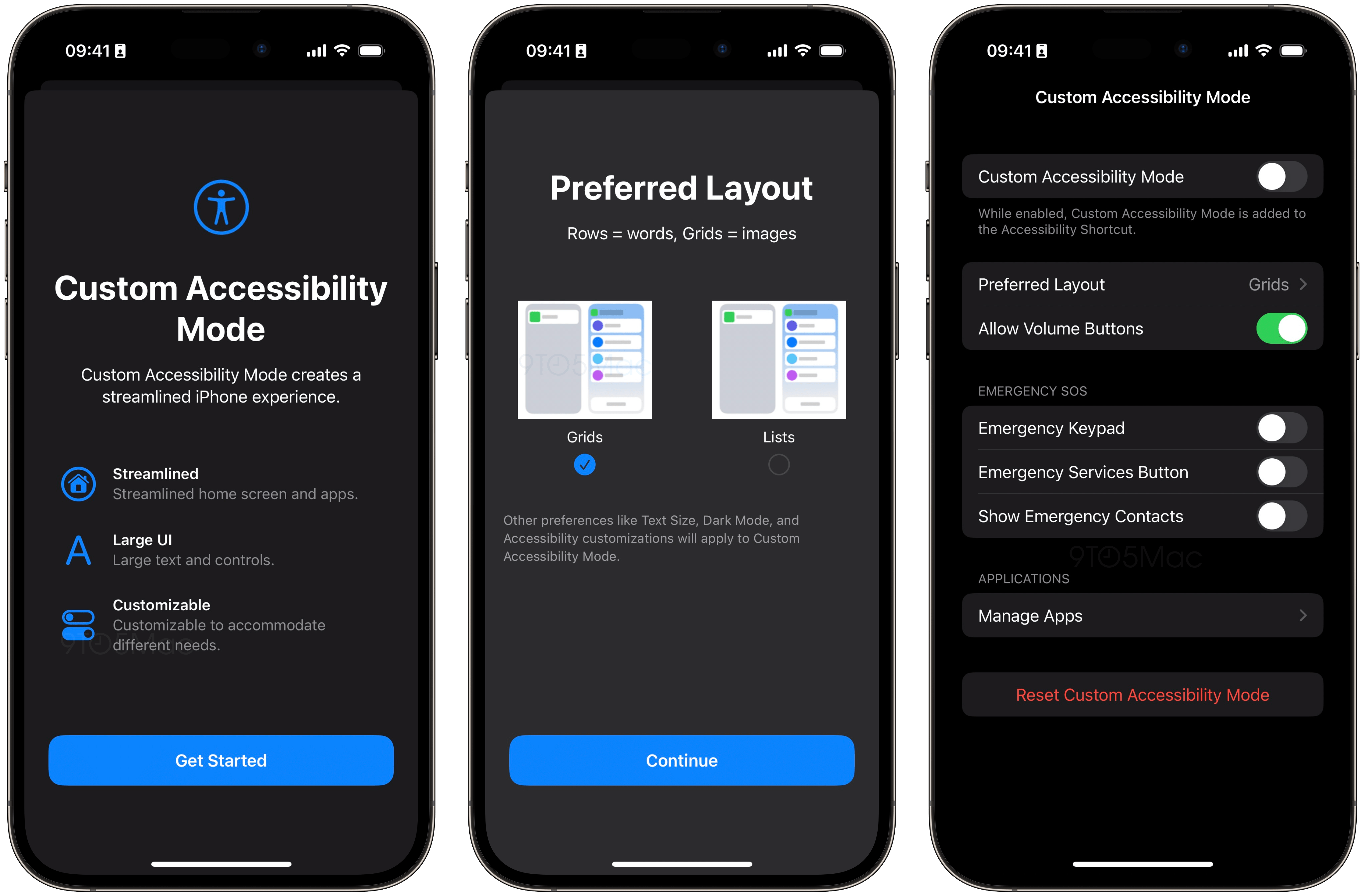
Once the mode is activated, even the interface of the apps becomes extremely simplified and with larger elements, as you can see below:
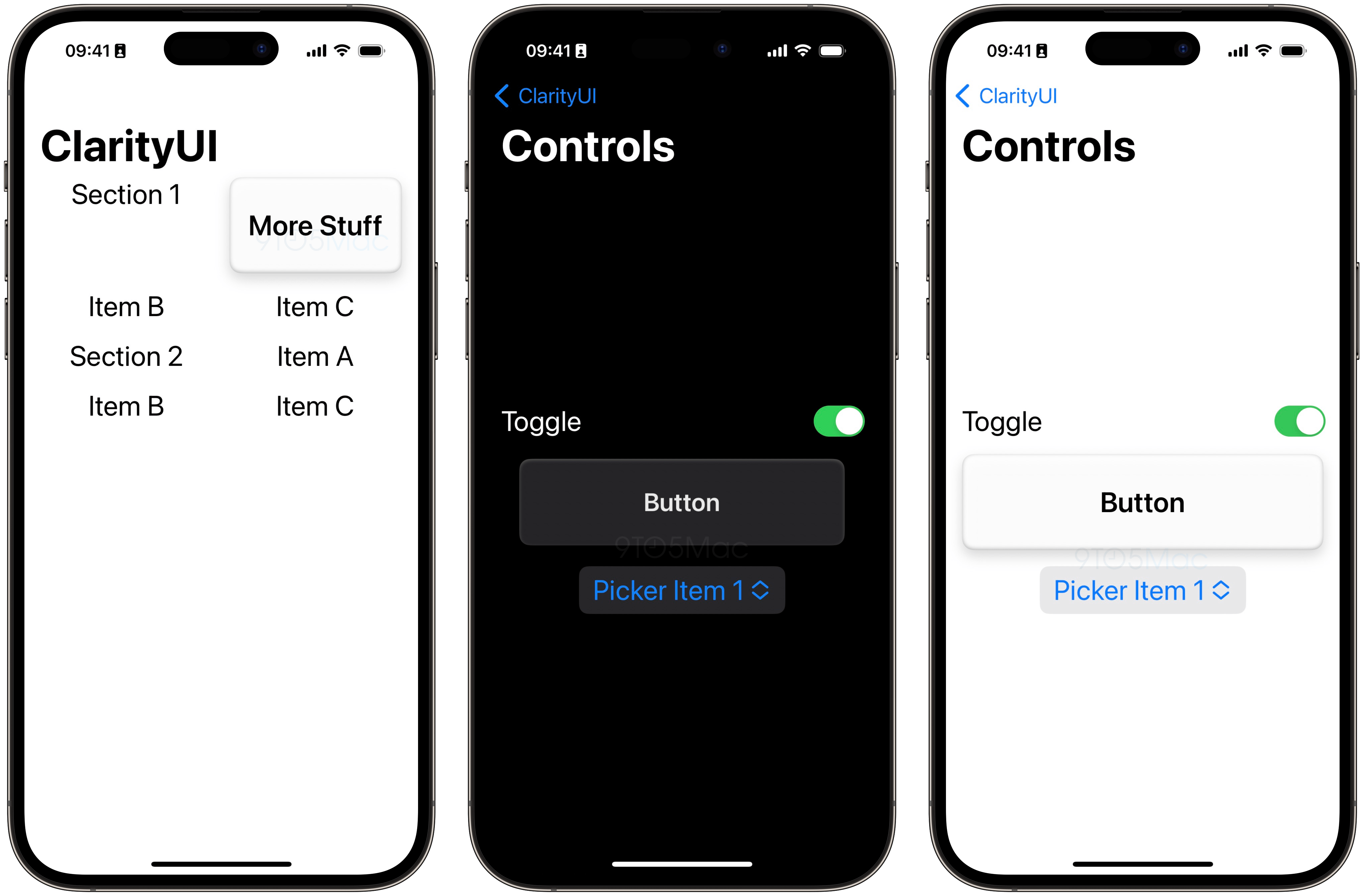
Even though Apple has been working on this Custom Accessibility Mode feature with iOS 16.2, it’s unclear whether it will become available to users with the official release of the update or with a future version of iOS.
Update: More screenshots
Here are some exclusive screenshots showing the Custom Accessibility Mode interface. The lock screen is simplified with a “Hold Down to Enter” while the home screen has giant icons with no Dock. Apple’s native apps eliminate almost every aspect of the regular interface in favor of focusing on important and large elements.
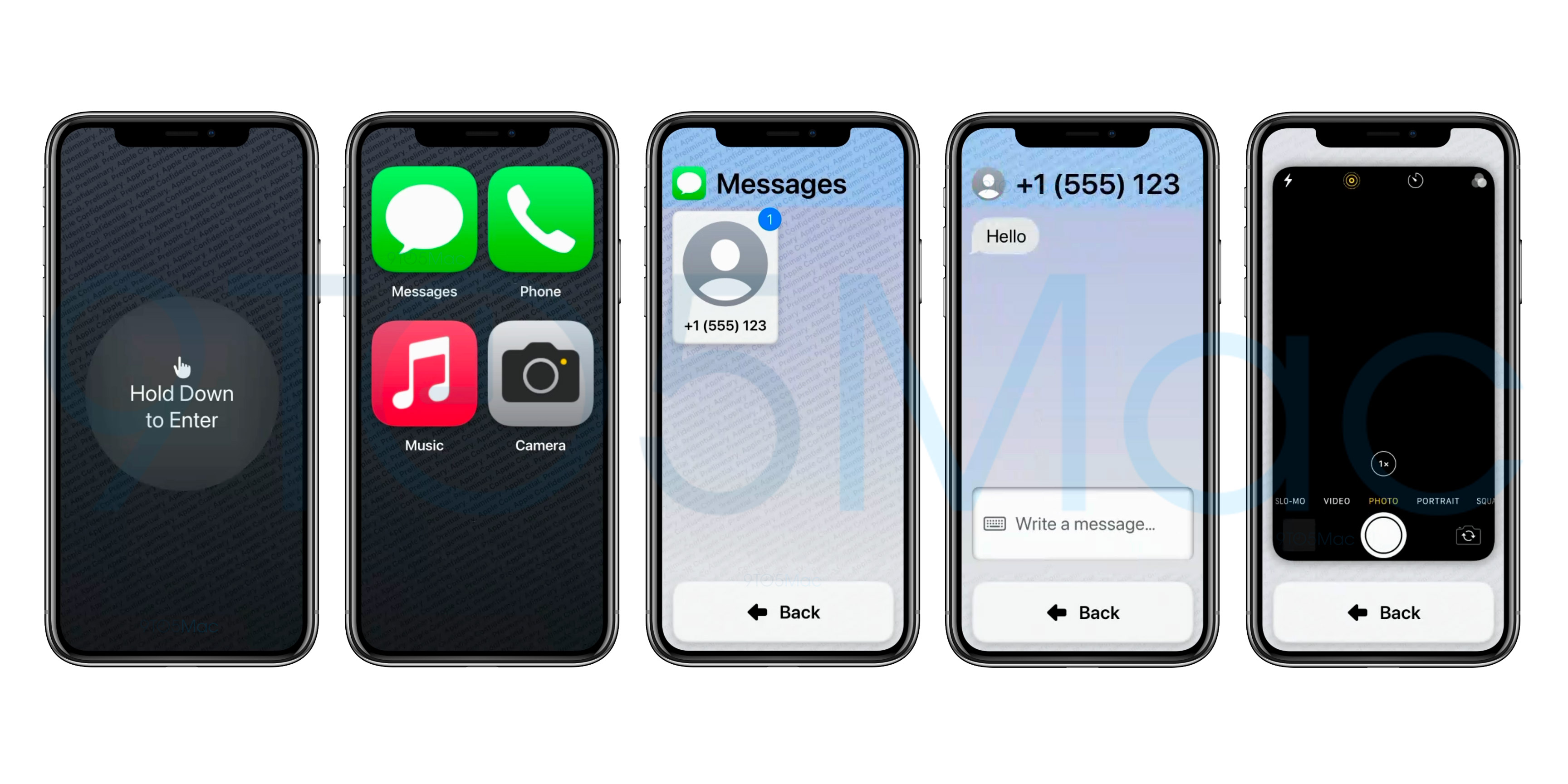
More about iOS 16.2
Besides Custom Accessibility Mode, iOS 16.2 and iPadOS 16.2 include a few notable changes. The Freeform collaboration app is now available to iPad, iPhone, and Mac users. There are also changes to the Home app, updates to the Weather app, and more. Here’s a rundown of everything we’ve discovered so far:
- Apple News integration appears in Weather app on iOS 16.2 beta with relevant regional stories
- Apple to let users keep Live Activities updated more frequently with iOS 16.2
- iOS 16.2 beta introduces new architecture to the Home app for a more reliable experience
- iOS 16.2 adds new Sleep widget for your Lock Screen, Medications widget also coming soon
- iOS 16.2 lets users report to Apple when Emergency SOS is unintentionally triggered
- tvOS 16.2 beta brings multi-user voice recognition to Siri on Apple TV, here’s how it works
- iPadOS 16.2 beta adds Freeform collaboration app, Stage Manager external display support
According to reporting from Bloomberg, iOS 16.2 is currently slated for a release sometime in mid-December. As always, it’s possible these updates are delayed or features are removed based on development and testing progress over the next month.
Spot any changes in today’s release of iOS 16.2 beta 2 or the other new betas from Apple? Let us know in the comments below or on Twitter @9to5Mac. Stay tuned for our full hands-on coverage with the new releases right here at 9to5Mac today and throughout the rest of the week.
FTC: We use income earning auto affiliate links. More.






